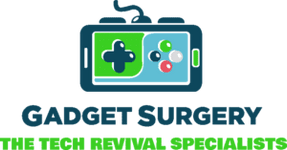Why Does My PS5 Keep Overheating and Shutting Off?
If you are facing this problem, then you are not the only one; many other people have also faced this problem, and they also wonder, “Why does my PS5 keep overheating?” So, you’re in the middle of an intense game. Everything’s going great — until suddenly your PS5 shuts off. No warning. No error message. Just a quiet click, maybe a hot blast of air, and silence.
If that sounds familiar, you’re not alone. We see this exact issue come through our doors all the time at Gadget Surgery. And the good news? In most cases, it’s completely fixable, without needing to replace your console or spend a fortune.
Let’s walk you through “Why does my PS5 keep overheating?”, what might be causing it, and the steps you can take to cool things down and get back to gaming without interruption.
Your PS5’s Way of Crying for Help: Sudden Shutdowns Explained
When your PS5 gets too hot, it doesn’t just get loud or laggy — it shuts itself off. That’s not a glitch. It’s a built-in safety feature to protect your hardware from permanent damage.
But if your console is hitting that emergency shutdown mode regularly, something is wrong. Ignoring it only makes things worse over time. Let’s take a closer look at what could be behind the heat.
1. Dust is Clogging Everything Up
If we had a pound for every dusty PS5 we’ve opened up, we’d be rich by now. Dust is probably the #1 cause of overheating in game consoles, and the PS5 is no exception.
It sneaks in through the vents and settles on the fan blades, the heat sink, and even the motherboard. Before long, airflow slows to a crawl. Your fan spins harder, your console gets hotter, and eventually, you face this problem: “Why does my PS5 keep overheating?”.
How to Spot It:
-
The fan sounds louder than usual
-
The console feels hot to the touch
-
You notice it shuts down faster than it used to
What to Do:
You can blow out the vents with compressed air, but that’s only going to clear the surface. The real fix? Open it up and clean it properly — or let us handle it. At Gadget Surgery, we do deep-cleaning the right way. No static damage, no guesswork — just a clean, cool console.
2. Your Console Can’t Breathe
A lot of people don’t realize just how much placement matters. If your PS5 is jammed into a closed cabinet or sitting on carpet, it’s suffocating. That sleek design? It needs room to breathe, especially near the back vents where hot air escapes.
Common Mistakes We See:
-
PS5 placed on soft fabric or carpet
-
Tucked inside an entertainment unit
-
Pushed up against a wall
Easy Fix:
Move your console to a flat, open surface — like a desk or TV stand. Make sure there are a few inches of space all around it, especially at the back. We’ve seen consoles stop overheating just from this one simple change.
3. The Fan Might Not Be Doing Its Job
Your PS5’s fan is designed to keep things cool, but what happens if it stops spinning properly? Sometimes it gets stuck, wears out, or just fails altogether. When that happens, your system can overheat within minutes, even if it’s perfectly clean and well-placed.
Warning Signs:
-
No fan noise, even when gaming
-
Grinding, clicking, or buzzing from inside
-
Instant shut-off when launching a game
This isn’t something you can fix with a quick YouTube tutorial. Replacing the fan requires opening up the console and working around sensitive parts.
At Gadget Surgery, we’ve replaced hundreds of fans. We use original, high-quality replacements and test everything thoroughly before giving your console back.
4. Old or Damaged Thermal Paste
Inside your PS5, a special kind of thermal paste (or technically, liquid metal) transfers heat away from the processor to the cooling system. Over time, this paste can dry out or shift out of place, especially if your console has taken a knock or been used heavily for months.
What That Looks Like:
-
Overheating even after cleaning and repositioning
-
Fan ramps up immediately, even at startup
-
Shutdowns happen faster than before
Reapplying thermal material is tricky — even for experienced techs. Too much, and you risk damage. Too little, and it’s useless.
We offer precision thermal reapplication as part of our overheating repair package. It's clean, safe, and restores proper heat transfer so your console can cool itself the way it’s supposed to.
5. You Might Be Overloading It
Believe it or not, it’s not just about the hardware. If you’ve got multiple apps open, a download running, and a game launching all at once — that’s a lot of load on the system and can make you question “Why does my PS5 keep overheating?”. Combine that with warm weather or an older unit, and it can trigger a shutdown.
What You Can Do:
-
Close any background apps before starting a game
-
Pause downloads while gaming
-
Keep your PS5’s software updated
Still having issues? We can run diagnostics and help you optimize your system settings so it runs more efficiently under pressure.
6. Faulty Power Supply
Sometimes the problem isn’t heat — it’s power. A failing power supply unit (PSU) can cause overheating by delivering unstable voltage or shutting off under load. It can even mimic the symptoms of thermal failure.
Look For:
-
PS5 shuts off even when idle
-
No error messages, just a black screen
-
The console won’t power back on immediately
If that sounds familiar, it’s time for a full power check. We test PSUs under load conditions and replace them with genuine components — no cheap knockoffs, no second-hand risks.
7. You’re Gaming Too Hard, Too Long
We get it. Sometimes a session turns into a marathon, especially when you’re chasing trophies or stuck on a boss fight. But gaming for 6–8 hours straight, especially in a warm room, will raise your PS5’s internal temperature past its comfort zone, and you'll ask, “Why does my PS5 keep overheating?”.
Pro Tips:
-
Give it 15–30 minute breaks every few hours
-
Use a small fan near your console to keep airflow moving
-
Don’t leave your PS5 running overnight in rest mode
We also offer performance tuning and temperature monitoring installs at Gadget Surgery, so you can actually track your system’s temps and avoid surprises.
8. Aftermarket Cooling Accessories Can Backfire
Those clip-on cooling fans and USB stands look like a great idea, right? The truth is, some of them make the problem worse. They disrupt natural airflow, confuse the console’s sensors, or block important vents.
If You’ve Been Using One:
-
Remove it and test your console’s performance
-
Check if shutdowns happen less frequently
-
Make sure your PS5’s original vents are completely clear
Want to know which accessories work? We test them all. Ask us what we recommend — we’ll point you to cooling gear that helps, not harms.
9. It’s Already Suffered Heat Damage
If your PS5 has been running hot for a while, it may already have internal wear. Components like HDMI ports, capacitors, and even the motherboard can degrade from long-term heat exposure. At that point, you’ll start seeing shutdowns even when everything seems fine on the surface.
Red Flags:
-
Shutdowns during startup or in the home menu
-
Slower performance across all games
-
The console gets warm even when idle
We offer full internal inspections and board-level repairs at Gadget Surgery. We’ll pinpoint exactly what’s going wrong — and fix it properly, with precision tools and experience that cheap repair shops just don’t have.
10. Long-Term Heat Damage Already in Progress
Prolonged overheating can damage motherboard solder, HDMI ports, capacitors, or other sensitive parts, causing shutdowns even when the visible symptoms are normal.
When It’s a Silent Problem
-
The console shuts off on start-up, even while idle
-
Slow loading, abnormal sounds, or graphic glitches
-
Warmth is present even when the system is unplugged
Gadget Surgery offers board-level diagnostics, using thermal imaging and precision tools to locate failing components and execute detailed repairs, not just superficial fixes.

11. Software Bugs or Firmware Glitches
Sometimes, overheating is not about hardware at all. Sony occasionally releases firmware updates that unintentionally introduce bugs, including problems with fan curve behavior, performance throttling, or power draw mismanagement.
Clues:
-
The console began overheating after a recent system update
-
Shutdowns happen randomly, even in safe environments
-
Error codes related to system software (CE or SU codes)
What Helps:
-
Booting into Safe Mode and rebuilding the database
-
Performing a clean system reinstall via USB
-
Rolling back to an earlier version (if possible)
We provide safe firmware recovery services at Gadget Surgery, ensuring that corrupted files or faulty updates don’t lead to heat issues.
12. Internal Short Circuits or Solder Cracks
Excessive heat can cause microscopic fractures in solder joints, especially around the APU (the combined CPU/GPU chip). These fractures interrupt proper electrical flow, often manifesting as thermal instability or boot failures.
Symptoms:
-
The console shuts off within seconds of turning on
-
No visual damage, but persistent heat problems
-
The system shuts down when physically moved or nudged
These issues require advanced micro soldering repairs. We use thermal imaging and microscopes to isolate affected joints and reflow them with specialist-grade soldering equipment.
13. Using Non-Compatible External Hard Drives
External storage devices that aren’t optimized for the PS5 can overload the USB bus, draw excess power, and increase internal load. This power draw can overheat USB controllers, causing instability that mimics overheating symptoms.
Red Flags:
-
Overheating begins only when an external HDD/SSD is connected
-
The drive gets hot to the touch
-
The console won’t boot unless the drive is unplugged
We test USB power behavior and offer recommendations for safe, fast, and PS5-compatible storage solutions.
14. Overuse of Rest Mode
While rest mode is useful, over-relying on it can trap your console in a loop of background processes, excessive caching, and idle heat buildup. This is especially dangerous if it’s left on in hot environments or used without breaks.
Warning Signs:
-
PS5 is warm when you wake it from rest
-
Fans go full blast immediately after resuming
-
The system fails to wake properly or shuts off shortly after
We recommend fully shutting down the PS5 overnight and disabling auto-rest mode until thermal behavior stabilizes. We can also optimize your system’s performance profile to reduce passive heat generation.
15. HDMI IC (Integrated Circuit) Damage
The HDMI chip on the PS5 motherboard can fail due to surges or overheating, creating short circuits that impact the entire system. This can draw power away from the fan or CPU control systems, leading to thermal failure.
Key Signs:
-
The console gets very hot with no image output
-
PS5 turns on briefly, then powers down
-
Display flickers before system crash
We perform precise HDMI IC diagnostics and replacement, restoring full functionality and resolving any overheating triggered by power instability from the display pipeline.
16. Overclocking or Custom Firmware (CFW) Abuse
Although rare, users experimenting with dev kits, firmware exploits, or modified performance profiles can push the PS5 beyond factory thermal limits. This is dangerous, both in terms of stability and permanent damage.
How You Know:
-
You’ve installed custom themes, mods, or unsigned apps
-
The console gets hot even in menus
-
Rest mode crashes or abnormal fan profiles
We do not endorse modding, but we do offer damage repair for systems affected by non-standard firmware or experimental overclocking, restoring stock profiles and thermal safety.
17. Internal Component Aging (Capacitor Breakdown)
Even with proper usage, capacitors degrade over time, especially in warmer climates. These components regulate voltage to sensitive chips. When they start to fail, power irregularities lead to overheating and random shutdowns.
Typical Symptoms:
-
PS5 runs fine for 20–30 minutes, then suddenly shuts off
-
Odd buzzing or sizzling sounds from inside
-
The console fails to boot occasionally, but then works again
We perform full capacitor audits, replacing aging or bulging capacitors to restore voltage stability, keeping your system cooler and more reliable long-term.
18. Inadequate Thermal Pad Contact
Aside from liquid metal or paste on the APU, the PS5 also uses thermal pads for VRMs and memory chips. If these pads are misaligned, missing, or poorly installed, those components may overheat—even if the CPU/GPU temps look normal.
How to Spot It:
-
Shutdowns after playing graphically demanding games
-
Slightly delayed overheating instead of an immediate crash
-
Uneven warmth across the console’s surface
Our thermal pad reapplication service corrects pad alignment and installs high-performance thermal pads, ensuring full heat dissipation across all major components.
19. PSU Coil Whine Indicating Overload
If you hear high-pitched whining or ticking sounds from the power supply area, that may be coil whine — a sign that the PSU is under strain. This typically happens when voltage spikes or internal temperatures exceed safe ranges.
Symptoms:
-
Whining increases with fan speed or game intensity
-
Sudden power cuts or soft shutdowns
-
PSU is physically hot to the touch
At Gadget Surgery, we isolate the cause (faulty coils, degraded capacitors, or bad diodes), and offer quiet, cool-running replacements.
20. Misapplied Thermal Solutions from Previous Repairs
Have you had your console repaired before? It’s possible the last technician used the wrong kind of thermal paste, pads, or cleaning solution, or even reused dried thermal material. This can worsen heat transfer and make overheating inevitable.
What You Might Notice:
-
Overheating returned shortly after a previous repair
-
The console runs louder or hotter than before
-
Shutdowns are more frequent post-service
We redo improper repairs with care, replacing all thermal materials with fresh, industry-certified components—and backing our work with a repair guarantee.
Why Trust Gadget Surgery With Your PS5?
We’re not some faceless repair warehouse. We’re gamers, just like you. And we know how much your console means to you, especially when it’s your go-to for relaxing after a long day.
That’s why we treat every PS5 like it’s our own, and you can trust us to solve your “Why does my PS5 keep overheating?” problem.
Here’s what you get when you bring your console to us:
-
Free diagnostics when you book online
-
Same-day service for most overheating issues
-
Real human support — no bots, no scripts
-
Genuine replacement parts — nothing sketchy
-
Transparent pricing — you’ll always know the cost upfront
-
Friendly, experienced technicians who love games as much as you do
We’ve been repairing consoles for over a decade. Whether it’s a simple clean-up or a full rebuild, we know how to bring your PS5 back to life.
Let’s Keep It Cool — For Good
Here’s how to keep your console running smoothly, even during marathon gaming weekends:
-
Clean the vents every few weeks
-
Keep it off the floor and away from fabric
-
Use a surge protector to protect your PSU
-
Avoid blocking vents with accessories or nearby devices
-
Don’t ignore early signs like loud fans or warm surfaces
And if you’re ever unsure, come see us at Gadget Surgery. We’ll check it out, give you real answers, and fix what needs fixing — fast, affordable, and done right.
Conclusion
To sum up the problem, “Why does my PS5 keep overheating?”. A PS5 that’s constantly overheating and shutting down isn’t broken — it just needs a little attention. Whether it’s dust, heat, wear and tear, or power issues, we’ve seen it all. And we know how to fix it without charging you like it’s a new console.
So if your PS5 keeps powering off or running hot, don’t wait for things to get worse.