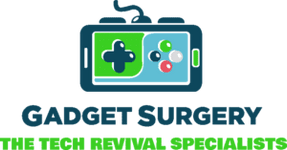How to Fix PS5 Controller Drift Quickly and Easily?
PlayStation 5 (PS5) is a next-generation gaming console, but advanced technology is also subject to random hardware malfunctions.
Among the most prevalent issues users face with PS5 are PS5 controller drift. Such malfunctions may disturb gameplay and negatively impact the gaming experience.
Here in this extensive guide, we will clarify how to quickly and easily solve PS5 controller drift using some effective methods.
PS5 Controller Drift
Controller drift refers to your character or camera automatically moving when you haven't physically touched the analog sticks.
Controller drift can result from hardware, dust, wear and tear, or software malfunction. Recognizing the source of the problem is also very important to make the appropriate decision.
Primary Causes of PS5 Controller Drift
Before diving into fixes, it's essential to understand what typically causes PS5 controller drift:
-
Dust and debris trapped under the analog stick sensors
-
Worn-out potentiometers inside the analog sticks
-
Internal damage from drops or heavy use
-
Firmware issues needing updates
-
Manufacturing defects in some controller batches
Addressing the underlying cause can ensure a lasting fix.
How to Fix PS5 Controller Drift Quickly and Easily
Below are detailed steps to fix PS5 controller drift effectively:
1. Clean Your PS5 Controller Thoroughly
Most of the time Dust, dirt, and grime are often responsible for controller drift. Cleaning can sometimes immediately resolve the issue.
Steps to Clean Your PS5 Controller:
-
Power off your PS5 and disconnect the controller.
-
Use a can of compressed air to blow around the analog sticks. Hold the sticks to one side and spray into the base to dislodge any dirt or debris.
-
Dip a cotton swab in isopropyl alcohol (70% or higher) and try to gently clean around the base of the analog sticks.
-
Move the sticks in circular motions so that the alcohol can penetrate through.
-
Let the controller get completely dry before reconnecting.
Tip: Avoid using water, acid or any kind of household cleaners, as they can damage the internal components.
2. Update Your PS5 Controller Firmware
Sometimes, drift issues can be related to outdated firmware.
Steps to Update Your Controller Firmware:
-
Plug your controller into the PS5 via a USB cable.
-
Go to Settings > Accessories > Controllers > Wireless Controller Device Software.
-
If there is an update, update your controller following the on-screen prompts.
Firmware updates acn often fix bugs and improve performance hence potentially resolving drift issues without any physical intervention.
3. Reset Your PS5 Controller
A factory reset can solve software-related controller drift issues.
Steps to Reset Your Controller:
-
Find the small reset button located on the back of the DualSense controller just above the L2 button.
-
Press and hold the reset button using a paperclip or a small pin for roughly 5 seconds.
-
Plug the controller back into your PS5 through USB and tap the PS button to connect.
Resetting your controller can clear glitches that may be causing the drift.
4. Adjust Controller Deadzone Settings
In some games, you can adjust the deadzone settings to compensate for minor drift.
How to Adjust Deadzones:
-
Go to the Settings within the game you’re playing.
-
Find the Controller Settings or Input Settings.
-
Increase the deadzone for the analog sticks slightly.
This can help ignore slight movements caused by drift without impacting normal gameplay responsiveness.
5. Disassemble and Deep Clean Your PS5 Controller
For persistent drift issues, a deeper clean might be necessary. Disassembling your controller can help you reach hidden dirt causing the problem.
Warning: Only attempt this if you are comfortable with electronics and your controller is out of warranty.
Tools Needed:
-
Phillips #00 screwdriver
-
Plastic pry tool
-
Tweezers
-
Isopropyl alcohol (90% or higher)
Steps to Disassemble and Clean:
-
Remove the screws under the grips and the backplate.
-
Carefully open the controller casing using a plastic pry tool.
-
Locate the analog stick modules.
-
Clean around the modules using isopropyl alcohol and a soft brush.
-
Remove any visible debris with tweezers.
-
Reassemble the controller carefully.
Proper deep cleaning can significantly extend the life of your PS5 controller.
6. Replace the Analog Stick Module
If cleaning does not work, replacing the analog stick modules may be necessary.
Steps for Analog Stick Replacement:
-
Disassemble the controller as mentioned above.
-
Desolder the faulty analog stick from the PCB (Printed Circuit Board).
-
Replace it with a new analog stick module.
-
Resolder carefully and reassemble the controller.
Replacement analog stick modules are available online, but this fix requires soldering skills.
7. Contact Sony for Repairs
If your PS5 controller is still under warranty, contacting Sony support is the safest option.
How to Get Help from Sony:
-
Visit the PlayStation Support website.
-
Navigate to Repair and Replace.
-
Follow the instructions to create a repair request.
-
Ship your controller to Sony’s repair center.
Sony may repair or replace your controller free of charge if it's covered by warranty.
Preventing PS5 Controller Drift in the Future
Once you've fixed the issue, you’ll want to avoid future problems. Here’s how:
Best Practices:
-
Store your controller in a clean, dry place.
-
Avoid eating or drinking near the controller.
-
Clean your hands before using the controller.
-
Use a protective case when transporting your controller.
-
Periodically clean your controller to prevent buildup.
Taking preventive measures can dramatically extend your controller’s lifespan.
When to Replace Your PS5 Controller?
If none of the above methods resolve the drift, it might be time for a new controller. Signs that you need a replacement:
-
Persistent drift even after cleaning and firmware updates
-
Broken internal components after disassembly
-
Inability to pair or connect after resets
-
Heavy wear and tear after prolonged use
Investing in a new controller might be more cost-effective than multiple repair attempts.
What Causes PS5 Controller Drift and How to Prevent It
PS5 controller drift is the condition wherein the analog sticks detect movement without any user action. This annoying glitch can have a drastic effect on gameplay as characters spontaneously move and cameras pan by themselves.
Beneath everything, controller drift is a result of mechanical wear, ambient conditions, and design constraints in the DualSense controller itself.
The DualSense controller, as innovative as it is with haptic feedback and adaptive triggers, is not invulnerable to problems plaguing analog sticks for decades.
Mechanical wear and tear, dust ingress, and software mismatches all contribute to stick drift over time.
Primary Causes of PS5 Controller Drift
1. Wear and Tear on Potentiometers
The PS5 controllers' analog sticks rely on potentiometers, the electronic devices which sense position using electrical resistance.
The internal brushes of these potentiometers get worn out after a while by continuous motion. This wear leads to uneven measurements, and it makes the phantom inputs occur even when the joystick is stationary.
2. Dust and Debris Accumulation
Dust, dirt, and debris readily find their way into the minute crevices surrounding the analog sticks. Microscopic particles also clog up the internal machinery, causing malfunctioning signals which the controller identifies as stick motion.
Frequent gaming sessions in dusty environments accelerate this problem. So it is very important to take care of your device and make sure to prevent it from dust.
3. Physical Damage and Excessive Force
Rough play, banging the controller down, or slamming the analog sticks with too much force physically break the internal workings.
Cracked potentiometers, bent analog sticks, or misaligned sensors result in longstanding drift that continuously gets worse over time.
4. Design Limitations
Even with the evolution of technology in the DualSense controller, its analog stick module has not significantly evolved from before.
Experts in the industry have noted that the shelf life of the potentiometer parts is about 2 million cycles, which could translate to only a handful of hundred hours of gaming for heavy users.
5. Software and Firmware Issues
Although less common, software glitches or outdated firmware can exacerbate drift problems. Incorrect calibration data or bugs within the controller's firmware may misinterpret the stick’s resting position, falsely registering movement.
Early Signs of PS5 Controller Drift
-
Characters moving without any stick input
-
Camera panning slowly or sporadically
-
Menus scrolling automatically
-
Difficulty aiming or maneuvering precisely
Recognizing these early symptoms is crucial to mitigating further damage and implementing corrective measures.
Best Practices to Extend Your PS5 Controller’s Lifespan
1. Rotate Controllers
Using multiple controllers and rotating between them distributes wear evenly across devices, minimizing concentrated strain on a single unit.
2. Avoid Eating While Gaming
Greasy fingers can transfer oils and food particles onto the controller, increasing debris buildup. Wash your hands before gaming to keep your equipment in pristine condition.
3. Use Protective Gear
Controller covers and joystick grips not only enhance grip but also serve as barriers against dirt, sweat, and minor impacts.
4. Invest in Quality Charging Accessories
Use official Sony chargers or reputable third-party brands to avoid overcharging or damaging internal circuits, indirectly safeguarding the analog mechanisms.
5. Monitor for Early Signs of Damage
Regularly test your controller's sticks in menus or calibration tools to detect drift early. Immediate attention can prevent minor issues from escalating into irreparable damage.
When to Replace Your PS5 Controller?
If after cleaning, resetting, recalibrating, and updating, the drift persists severely, it may be time for a replacement. Signs indicating the need for a new controller include:
-
Severe, uncontrollable drift
-
Broken analog sticks
-
Failed button inputs
-
Extensive external damage
Replacement ensures a seamless gaming experience and prevents further frustration during critical gameplay moments.
Can Third-Party Controllers Prevent Drift?
Some third-party manufacturers advertise "drift-resistant" controllers featuring hall effect sensors instead of potentiometers. Hall effect sensors use magnetic fields rather than mechanical contacts to measure stick movement, significantly reducing wear and tear.
Examples include:
-
Victrix Pro BFG
-
SCUF Reflex FPS
-
HexGaming Ultimate Controller
While these options may come at a premium price, they offer enhanced longevity and customization options that could be a worthwhile investment for heavy gamers.
Protecting Your Investment
PS5 controller drift is still a pesky but tolerable problem. By learning about its causes — ranging from mechanical fatigue to dust contamination — and adopting preventive measures ahead of time, we can greatly lengthen the lifespan of our DualSense controllers.
-
Maintenance, handling with care, and vigilance for early signs give us the power to have the best gaming experience with hardly any disruption.
-
Controller maintenance is not just about functionality; it is about maintaining the immersive experience that the PlayStation 5 was built to provide.
-
For extreme or uncontrollable drift, professional fixes or spending money on better-quality or replacement controllers can get gameplay back to its potential.
FAQs About PS5 Controller Drift
How Common Is the PS5 Controller Drift?
PS5 controller drift is relatively common, especially in controllers that see heavy usage. Dust buildup and general wear can lead to drifting within a few months of heavy gaming.
Does Sony Cover Drift Under Warranty?
Yes, Sony does typically cover controller drift under the standard warranty, but on the condition that it is not caused by physical damage from drops or unauthorized repairs.
Can a Software Update Fix Controller Drift?
In some cases, yes. Software updates can address calibration issues or minor firmware bugs that contribute to drift.
Is It Safe to Disassemble the Controller?
Disassembling the controller yourself voids its warranty. Only proceed if the controller is out of warranty and you have the necessary technical skills.
Conclusion
PS5 controller drift can be easily and quickly fixed if we try using the proper techniques. Whether it's a basic cleaning, firmware update, factory reset, or replacement of the entire analog stick, there are many methods and ways to correct the problem.
Proper maintenance and gentle handling, moreover regular cleaning can prevent drift from occurring in the first place. It is always better to take care of your device so there are less and less chances of malfunction.
For extreme cases or controllers that are still under warranty, it is best to seek professional repair or a replacement from Sony. Controller drift doesn't have to spoil the fun—follow these precise steps to get your PS5 controller to its best state.
PS5 Controller Not Charging? Here’s How to Fix It Fast