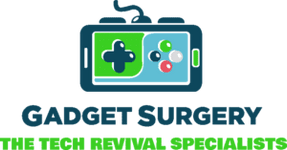Xbox Series S Black vs White: Which One to Choose
If there’s one debate Xbox fans didn’t expect to have, it’s about color. Yet here we are—arguing whether the Xbox Series S Black or white Xbox Series S deserves a spot in the living room. Funny thing is, both versions perform exactly the same.
No difference in speed, power, or frame rates. But if you’ve ever stood in front of a shelf trying to decide between the sleek Carbon Black or the classic Robot White, you already know this decision isn’t just about performance—it’s about personality.
It sounds trivial, sure, but gamers know how personal setups can be. The console is more than a box that runs games; it’s a part of your space, your vibe.
So, let’s dive into the differences, the subtle things that actually do matter, and maybe by the end, you’ll know exactly which one Xbox Series S Black or White fits your setup—and your style.
The Look: Minimalist vs Bold
The white Xbox Series S was the OG—the launch model that caught everyone’s eye when Microsoft decided to shrink down next-gen gaming into something that could fit under a monitor stand. It’s crisp, minimal, and feels futuristic without trying too hard.
That big black vent on top? It looked odd at first, but it’s grown on people—it’s become almost iconic. Then came the black version, introduced alongside the 1TB edition. It’s the same size, same design, just cloaked in matte black.
It instantly feels stealthier, cleaner in darker setups, and honestly, it hides dust better (something we all pretend doesn’t matter but totally does). Where the white one stands out, the black one blends in—especially if you’ve got a darker TV unit or a gaming desk with black accessories.
Both look great, but they feel different. The white one screams “modern minimalism,” while the black one whispers “serious gamer.”
Storage Matters More Than Color
Here’s the part that actually affects your gaming life: storage. The original white Series S comes with 512GB SSD, which, let’s be real, fills up faster than you’d like. Between Warzone, Halo Infinite, and a few Game Pass downloads, that drive starts sweating in no time.
The black Series S, on the other hand, dropped with 1TB of internal storage. That’s the real upgrade. Twice the space means fewer headaches deciding which games to delete every other weekend.
And if you’re someone who constantly rotates between big titles, that extra storage feels like a quiet blessing. So, if you care more about convenience and less about deleting things all the time, the black version wins hands down—not because it’s black, but because it’s roomier.
Price and Availability
Now, this is where things get interesting. The white Series S is often cheaper and easier to find, especially during sales or bundle offers. Microsoft’s been pushing it as the affordable next-gen option since day one.
The black version, because of its 1TB SSD, costs a bit more. And depending on where you live, it might sell out faster since it’s technically a “special edition” right now.
If you’re on a tight budget or you don’t really need all that extra space, sticking with the white Series S and maybe grabbing a Seagate expansion card later might make more sense financially.
Matching the Aesthetic
It might sound superficial, but let’s be honest—aesthetics matter. Your console sits right there next to your TV or PC monitor. It becomes part of the environment.
If your setup is bright, airy, and minimalist, the white Series S blends in perfectly. It pairs beautifully with white accessories, lighter desks, or even RGB setups that favor color contrast. It looks clean and crisp, like something Apple might have designed if they cared about gaming.
But if your room’s got that darker, moody look—black monitor, LED backlighting, dark furniture—the black Series S just fits better. It feels intentional, sleek, and less flashy. It doesn’t scream for attention; it just sits there, looking quietly powerful.
It’s a small detail, but gamers care about these things. The vibe of your setup can make gaming feel even more immersive.
Performance: Same Power, Same Experience
Alright, let’s settle this once and for all—there’s zero performance difference between the two models. Both consoles run the same AMD Zen 2 processor, the same GPU architecture, the same 10GB RAM, and hit the same 120 FPS potential in supported games.
The black one doesn’t magically load faster or render prettier graphics. The white one doesn’t run cooler. It’s all identical under the hood. The only real difference is the storage capacity and, of course, the color finish.
That said, there’s something psychological about it—some gamers claim the black version “feels” faster or “looks” more powerful, but that’s all perception. Technically speaking, Microsoft kept everything equal to avoid fragmentation.
Handling and Maintenance
Here’s where the black Series S subtly wins again: maintenance. White electronics, no matter how careful you are, tend to show smudges, dust, and scuff marks more visibly. Over time, the vents might pick up a bit of grime, especially in dusty environments.
The black model hides it better—it’s forgiving. You can skip a few cleaning sessions and it’ll still look pristine. The matte finish also resists fingerprints better than glossy devices (thankfully).
But if you’re someone who keeps your gaming area spotless anyway, the color won’t matter much—it’s more about how much upkeep you’re willing to do.
Which One Looks Better in Real Life?
Photos online don’t always do justice. The white Series S looks smaller in person than it does in pictures, and that circular black vent gives it a modern, high-tech personality. It’s very “next-gen chic.”
The black version, meanwhile, feels more premium when you see it up close. The all-black tone gives it a solid, compact look, almost like a stealth gadget. The texture hides fingerprints and gives off that “no-nonsense” gamer aesthetic.
If you ask around, you’ll find opinions split right down the middle. Some say the white version looks more iconic—the one that started it all—while others prefer the black because it matches everything and just feels cooler.
So, Which One Should You Buy?
It really boils down to your priorities.
-
Want extra storage and a darker, cleaner look? Go for the black Series S.
-
Want the original look at a lower cost? The white Series S is still an absolute steal.
At the end of the day, you’re getting the same performance either way. Your choice is more about your setup, budget, and how much you care about that extra space.
Our Take at Gadget Surgery
At Gadget Surgery, we’ve seen countless consoles come in for repairs—both black and white Series S models. And let’s tell you this: they both hold up really well. The internals are solid, the thermals are stable, and the overall design is service-friendly.
Whether it’s a minor HDMI issue, power glitch, or system update failure, both models are equally reliable once fixed up right.
We don’t sell these consoles; we repair and revive them. So if you ever run into issues—be it hardware faults, storage malfunctions, or software bugs—our team at Gadget Surgery can get your Series S running smoothly again.
We understand how frustrating it is to deal with gaming interruptions, and that’s why we handle every repair with transparency and care.
Xbox Series S Black Console Review and Buying Guide
If you’ve been eyeing the Xbox Series S Black Edition, chances are you’re stuck between that “should I?” and “maybe later” zone. You’re not alone — a lot of gamers who already have the white Series S are now giving the sleek black version a long, curious look.
So, what makes this all-black model so appealing? Is it just about the color, or is there more under the hood that justifies the upgrade? Let’s break it down in plain English — no tech jargon overload, just honest impressions, pros, cons, and a few small details you’ll want to know before clicking that Add to Cart button.
First Impressions: The Aesthetic Glow-Up
Let’s be real — the black version looks miles better. The matte carbon finish gives off that premium “I-mean-business” vibe that the original white version never quite nailed. It’s the kind of console that blends perfectly into darker setups, gaming dens, or minimalist desks.
The disc-less design remains the same, but the all-black finish adds this subtle confidence — you can almost imagine it winking at your monitor like, “Yeah, I’m the cool sibling.”
Even the vents look less toy-like. It’s funny how color can change perception so much — the Series S went from looking like a small air purifier to a slick gaming powerhouse. For gamers who care about aesthetics (and let’s be honest, most of us do), that alone might justify the switch.
Power and Performance — Familiar Territory
Now, let’s clear something up: the Series S Black isn’t a new console in terms of specs. It runs on the same hardware as the original — same processor, same GPU performance, same next-gen capabilities. But the main difference is storage.
The black model bumps it up to 1 TB SSD, which is honestly a game-changer if you’ve been constantly deleting titles to make room for updates.
Games like Call of Duty: Warzone or Starfield can swallow over 100 GB each, so that extra storage is not a luxury anymore — it’s survival. Load times remain blazing fast, transitions between menus feel seamless, and Quick Resume still works like magic.
If you’re upgrading from the original 512 GB version, this bump alone can make your day-to-day gaming so much smoother.
Design & Cooling — Small But Smart
One underrated thing about the Series S design (and this carries over into the black edition) is how quiet it runs. You can push it for hours and still not hear that jet-engine whir that some consoles suffer from.
The vents are well-placed, heat management is spot-on, and the black surface doesn’t smudge easily — thank heavens for that.
Size-wise, it’s still incredibly compact. The Series S has always been the “fit anywhere” console — perfect for tight desks, dorm setups, or minimalist TV stands. Microsoft nailed that balance of power and portability here.
Gaming Experience — Punching Above Its Weight
If you’re jumping from an older Xbox One S or even One X, you’ll instantly notice the difference. The Series S Black handles next-gen titles like Halo Infinite, Forza Horizon 5, and Cyberpunk 2077 with surprising ease.
Sure, you won’t get native 4K like the Series X, but 1440p upscaled gameplay still looks gorgeous — especially on smaller 4K monitors or TVs.
Frame rates are smooth, graphics pop with clarity, and loading screens? Practically gone. Combine that with the ultra-snappy SSD and it feels like the console never makes you wait.
For casual to mid-core gamers, this is plenty of horsepower — unless you’re obsessed with raw 4K resolution, the Series S Black hits that sweet spot of performance vs price.
The 1 TB Upgrade — The Real Star
It’s worth saying twice — the 1 TB SSD changes everything. That extra breathing room means you can keep your Game Pass library alive without constantly juggling titles. Download five big games and still have room for indies or updates.
Plus, having that much space also improves quality-of-life stuff — Quick Resume can hold more games in memory, meaning you can jump back into your sessions without losing progress. Microsoft might’ve quietly dropped one of their smartest upgrades yet, just by giving this console more space.
Black vs White – Beyond Looks
You might be wondering: “Why not just grab the white one and add external storage?” Fair question. The difference, besides color, is that the black version feels like a more complete package right out of the box. You don’t need to buy a pricey expansion card.
You don’t need to keep transferring files.
On the other hand, if you already own a Series S and a storage card, you’re fine. But if you’re buying new, the Black Edition is the one to go for. The dark color also hides dust and fingerprints better — small detail, big impact if you’re a neat-setup kind of person.
Controller & Compatibility
The black console ships with a matching black controller, which honestly looks stunning. It has that same textured grip and responsive D-pad that we loved in the standard Series S controller.
And of course, all your existing accessories work — headsets, charging docks, and even older Xbox One controllers connect without a fuss.
You can pair it with Game Pass Ultimate and access hundreds of titles instantly. Whether you’re a racing junkie or an indie-game explorer, the ecosystem is where Microsoft really shines.
Pricing & Value
Here’s the kicker — the Series S Black, with 1 TB SSD, costs more than the standard 512 GB white model, but less than the Series X. It’s that perfect middle ground for gamers who don’t need 4K graphics but still want speed and quality.
If you’re the kind of gamer who plays regularly but isn’t chasing pixel-perfect resolutions, this is where your money should go. It’s cheaper, sleeker, and still gives you that genuine next-gen feeling. Hard to beat that combo.
Real-World Use — Everyday Gaming
In day-to-day life, the Series S Black just fits in. It boots up in seconds, syncs your cloud saves, and gets you gaming fast. There’s this effortless simplicity about it — you sit down, turn it on, and you’re already halfway through your next race or mission before you even realize it.
Gamers appreciate that kind of frictionless experience. No long updates, no heat noise, no bulky tower dominating your desk — just plug, play, and vibe.
So Is Xbox Series S Black Edition Worth It?
If you’re buying an Xbox for the first time in 2025, the Xbox Series S Black Edition is the version to grab. It’s the same reliable performance that gamers already trust — just with smarter storage, cleaner looks, and that cool-factor edge that makes it feel brand-new again.
It’s not trying to compete with the Series X — it’s carving its own lane: lightweight, fast, beautiful, and practical. Whether you’re an occasional gamer or someone who hops on every night, the Series S Black Edition gives you next-gen fun without blowing your wallet.
Buying Tips Before You Order
-
Check for bundle deals. Sometimes retailers include Game Pass months or controllers at a discount.
-
Compare prices. The 1 TB Black Edition might vary slightly depending on region or sale period.
-
Get a cooling stand or wall mount if you want to save desk space — the compact size makes it easy.
-
Consider Game Pass Ultimate. It’s the best way to unlock the full power of this console without spending extra on new titles.
The Bottom Line
At the end of the day, the Xbox Series S Black feels like the version Microsoft should’ve launched first. It’s stylish, powerful enough for modern gaming, and finally practical with 1 TB of storage. It’s not about chasing specs — it’s about enjoying the experience without overthinking every detail.
And that’s the thing — sometimes the best gaming console isn’t the one that’s the biggest or flashiest, but the one that simply works every single day, effortlessly. The Series S Black does exactly that.
Conclusion
There’s no wrong choice here. Both versions deliver the same next-gen experience—fast load times, crisp visuals, and smooth gameplay. The real difference lies in how much you game and how you want your setup to feel.
If you’re the type who hates constantly deleting games and loves that darker, understated style, the Xbox Series S Black makes perfect sense. But if you’re after that clean, minimalist vibe (and don’t mind managing storage a bit), the white model still shines just as bright.
Whichever you go for, one thing’s certain—you’re stepping into the next-gen experience without burning a hole in your wallet. And if your console ever needs a little TLC, you already know where to go. At Gadget Surgery, we keep your gaming gear in top shape so you can focus on what really matters—playing.