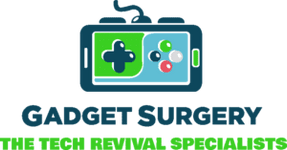PS5 Overheating Repair: Stop Your Console from Shutting Down
When your PlayStation 5 overheats, it can interrupt gameplay, automatically shut down mid-session, or even restrict performance. At Gadget Surgery, we understand that nothing derails a gaming night faster than a console throttling itself. Our expert service tackles PS5 overheating at its root—offering detailed diagnosis, internal cleaning, thermal component replacement, and advice to help your console stay cool and reliable.
How to Spot PS5 Overheating Early
Recognising PS5 overheating symptoms prevents damage:
-
Unexpected shutdowns during gaming or streaming, especially during demanding titles.
-
Console blows hot air loudly, running at high fan speed constantly.
-
Frame rate drops or “lag spikes” mid-game, despite fast internet.
-
Burnt or dusty odour around power vents or inlet fan.
-
Surface grills feel extremely hot—unsafe to touch.
Such signs indicate inadequate cooling—dust build-up, dried thermal paste, or failing thermal sensors—and require prompt attention.
What Causes PS5 to Overheat?
Typical PS5 overheating triggers include:
-
Dust accumulation around cooling fins, air vents, or intake fans reduces airflow.
-
Degraded thermal paste or pads, leading to poor heat transfer from chipset and power circuits.
-
Faulty cooling fan—worn bearings, speed control failure, or uneven RPM.
-
Improper installation or poor placement, including enclosed spaces or blocked vents.
-
Undervoltage or power surges, causing excess heat generation.
When these conditions persist, your PS5 consistently exceeds thermal thresholds, triggering performance throttling or forced shutdowns.
Safe Pre‑Repair Cooling Tips to Try at Home
Before booking service, try these steps:
-
Power off the console completely and unplug it for several minutes.
-
Clean air intake and exhaust grills using canned air or low-pressure vacuum.
-
Ensure proper placement: console stands vertically or horizontally with 10cm clearance around.
-
Avoid stacking controllers or devices on top while in use.
-
Limit long plays in high ambient temperature zones; room temp should ideally be 20–25 °C.
If your console still shuts down after these steps, internal service is recommended.
Our Overheating Repair Workflow for PS5
At Gadget Surgery, our steps are tailored for precision:
-
Thermal diagnosis: We record internal sensor temperatures under load tests with stress utilities.
-
Component inspection: Cooling fan check under magnification, airflow pattern diagnosis.
-
Controlled disassembly: ESD-safe teardown of fan, heatsink, and internal shrouds.
-
Thermal paste refresh: OEM-grade paste applied to CPU/GPU; new thermal pads for VRMs and power ICs.
-
Dust removal from fan and fins: Ultrasonic cleaning for fans if needed.
-
Fan testing at variable speeds: RPM sensors calibrated, uneven vibrations eliminated.
-
Final assembly & stress-testing cycle: 45‑minute load run with thermal logging and noise level checks.
-
Report & warranty: You receive a summary of temperatures before and after repair, care tips, and a 90-day warranty.
Your console returns cooler, quieter, and more stable—with performance restored.
Repair Costs: What to Expect?
Our pricing reflects the scope of the fix:
-
Basic thermal cleaning & paste exchange: from £90, including full internal cleaning and thermal compound renewal.
-
Fan replacement + airflow recalibration: around £120–£140, if your stock fan shows wear or imbalance.
-
Complete cooling system overhaul: up to £200, featuring heatsink replacement or thermal pad refresh across VRM zones.
Every quote includes diagnostics and post-repair thermal test report—no guesswork, no hidden charges.
Why Overheating Repair Should Be Done Professionally
Attempting DIY fixes carries risk:
-
Incorrectly applying thermal paste can trap air, worsening heat transfer.
-
Risk of misaligning or damaging delicate fans or connectors.
-
No guarantee of proper airflow calibration—console may still throttle or shut down.
-
Self-repairs may void limited support or damage warranty rights.
At Gadget Surgery, we tackle these issues precisely, using high-grade materials and established protocol for lasting performance.
When Should You Seek Professional Repair?
Book a repair if:
-
Console shuts down during gameplay or video playback.
-
You consistently notice high fan speeds and high internal temps over 80 °C.
-
Your unit sits clean, but still runs noisier and hotter than expected.
-
Symptoms persist after cleaning vents and verifying location.
These indicate internal heat issues that household cleaning cannot resolve—professional attention is recommended.
Tips to Prevent Reoccurring PS5 Overheating
After repair, maintain ideal temperatures by:
-
Ensuring 10 cm of clearance around vents.
-
Running in rooms kept between 20–25 °C.
-
Cleaning intake/exhaust every 3–6 months.
-
Avoid placing on blankets or carpet—use elevated surfaces.
-
Minimising extended sessions under direct sunlight or warm surroundings.
Routine care helps your console stay cooler for longer.
Options for Repair: Local or Remote Service
We offer flexible service across the UK:
-
Leicester walk-ins: fast diagnosis, same-day or 48-hour repairs usually completed.
-
Nationwide mail-in service: pack securely, ship to us, and receive seamless return service—fully tracked and insured, with transparent timeline and pricing.
Every console is handled with the same precision, ensuring consistent quality regardless of location.
Why Choose Gadget Surgery for Overheating Fixes?
Our team leads with:
-
Specialised console-first approach, not general electronics.
-
Fair, transparent values—priced per repair scope.
-
Thermal logging and test results included with every job.
-
High-grade replacement parts, including OEM-level paste and pads.
-
Ongoing support and guidance post-repair—no abandoned consoles.
When PS5 overheating threatens your play, we deliver dependable repairs with integrity.
Why Your PS5 Is Overheating and How to Cool It Fast?
At Gadget Surgery, we understand how aggravating it is when your PS5 overheats—cutting gameplay short, throttling performance, or even powering off unexpectedly. PS5 Overheating not only disrupts fun, but gradually wears out internal components.
If you've noticed your console getting hot, loud, or unstable, this guide breaks down why the PS5 heats up, how to cool it down fast, and when you might need professional service to preserve your system.
Excessive Dust Buildup Impedes Airflow
Even in clean rooms, dust collects inside consoles. Over time, dust clogs air vents, fan blades, and heatsinks, significantly reducing airflow.
When circulation is blocked, airflow can’t carry heat away efficiently, forcing the fan to spin faster and hotter air to remain near the processor. Eventually, thermal sensors detect unsafe temperatures and trigger shutdowns to protect the system.
How to Clean Fast
Turn off and unplug your PS5. Use compressed air to blow dust out of the top and side ventilation grills. Repeat from the opposite sides to flush debris.
Avoid inserting tools into the console—just use short bursts of air. This simple step often improves airflow and reduces fan RPM without opening the device.
Worn or Dried-Out Thermal Paste Loses Effectiveness
The thermal paste sitting between the PS5’s main chipset and the heatsink dries out over time. Once it hardens or fails to spread evenly, heat transfer becomes inefficient. CPUs and GPUs stay hotter under load, which can lead to thermal throttling or abrupt shutdowns.
Quick DIY Check
Resting on a flat surface, let the console idle for 20 minutes after gaming. If the heat output continues strong and the fan remains loud, thermal paste degradation is likely.
While reapplying paste isn’t a simple DIY fix, a professional overhaul can restore proper thermal conduction and performance.
Blocked or Incorrect Placement Causing Heat Retention
Where your PS5 sits matters. Crowded entertainment centers, enclosed shelves, or stacking another device above/below your console can significantly impair ventilation.
Without 10‑15 cm of clearance around sides and top, hot air can’t escape, making the system struggle to maintain safe temperatures during longer sessions.
How to Fix Placement
Elevate the PS5 so air flows freely out the top and along the sides. Avoid stacking consoles or controllers on it. Always leave empty space behind and above, and never place it on soft, insulating surfaces like cushions or carpets. These moves alone can reduce internal temps fast.
Ambient Room Temperature Too High
If your playroom or living room regularly climbs above 25 °C, the PS5 will struggle to keep cool, regardless of cleaning or orientation. Higher ambient temperatures reduce the cooling effectiveness of all cooling surfaces, meaning the console starts hotter and stays hotter.
Fast Cooling Tip
Move your gaming setup to a cooler room or use air conditioning/fans to lower ambient temperature. Even a drop of 2–3 °C can help. If fans spin relentlessly at even moderate load, overheating may be compounded by environmental heat.
Malfunctioning Cooling Fan or Sensor Issues
Sometimes, the cause lies within the hardware: cooling fans may suffer worn bearings or speed sensor faults. When fans fail to reach appropriate RPM, the system overheats even when air isn’t physically blocked.
Additionally, temperature sensors can fail, causing fans to run too slow or not engage at all.
When to Suspect Fan or Sensor Failure
If you hear inconsistent fan noise, unexpected drops in speed, or replacement doesn’t affect heat management, a mechanical fault could be the culprit. In these situations, it's safe to seek professional inspection to replace or recalibrate fan hardware under controlled conditions.
Immediate Steps to Cool Your PS5 Quickly
1. Perform a full shutdown and unplug the console for 2–3 minutes before restarting.
2. Clean the intake and exhaust vents with compressed air from multiple angles.
3. Rearrange the console location to maximize airflow—room temperature plays a big role.
4. Limit usage during high-demand graphics sessions, taking breaks to cool between intense gameplay segments.
These steps often reduce heat buildup quickly and restore more stable fan behavior.
When to Book Professional Overheating Repair
If your PS5 continues to overheat after preventative steps—or if it shuts down even at modest load—it's time for expert service. At Gadget Surgery, we offer the following:
-
Deep internal cleaning to remove embedded dust across airflow path.
-
Safe removal and application of OEM-grade thermal paste and pads for improved thermal conduction.
-
Fan inspection and replacement if we detect wear or imbalance.
-
Internal testing to confirm the cooling fan runs correctly across speeds and thermal loads.
-
Thermal benchmarking report so you can see before‑and‑after improvements—backed by a 90‑day warranty on work performed.
Our diagnostic systems and experienced console technicians ensure lasting repairs—far better than guessing or risking parts damage.
Typical PS5 Overheating Repair Costs
-
Basic airflow cleaning and thermal refresh: around £90
-
Fan inspection and replacement where needed: approx £120–£140
-
Full heatsink removal and reapply with thermal pads: up to £200
Each quote includes diagnosis and thermal testing results, with no surprise fees.
After-Service Cooling Best Practices
Once the repair is done:
-
Keep your PS5 upright or horizontally spaced with at least 10 cm clearance on all air intake and exhaust sides.
-
Clean grill areas regularly—every 3–6 months—to prevent dust accumulation.
-
Maintain ambient room temperatures ideally under 24 °C during long gaming sessions.
-
Place the console on hard, breathable surfaces—not soft fabrics or carpets.
-
Power off when not in use to reduce thermal cycling and wear.
These habits will help maintain healthy heat levels and ensure quieter, more reliable gameplay.
Why Professional PS5 Overheating Repairs Matter?
DIY approaches can be risky. Incorrect thermal paste application can make heat dissipation worse.
Fans may be damaged during disassembly. Without temperature logging, you may not confirm whether internal cooling issues are resolved or just masked. A professional repair ensures:
-
Accuracy—we follow console-specific steps, not generic electronics advice.
-
Safety—work handled under ESD protection, proper tools, and clean conditions.
-
Verification—real-time temperature monitoring before and after repair.
-
Trust—full support, warranty, and clear documentation.
At Gadget Surgery, every PS5 receives care as if it was our own—purposeful, precise, and performance-driven.
Voices from Satisfied Customers
-
“My PS5 wouldn't stay on for more than 10 minutes. They cleaned it and reapplied thermal paste—runs cool now.” — Austin
-
“They replaced the fan and now it’s silent even under hard load.” — Melissa
-
“Got detailed thermal logs showing temps dropped by 25 °C after service—nice touch!” — Raj
Real feedback reflects performance restored with professional care.
Conclusion: Cool Console, Smooth Play
PS5 Overheating shouldn’t stop your game. With Gadget Surgery, you get expert PS5 thermal repair starting from £90, including precision cleaning, superior paste application, fan and heatsink assessment, and comprehensive testing.
Our approach restores cooler, quieter performance and peace of mind. Don’t let heat shut down your gameplay. Contact us today to bring your PS5 back to optimal, uninterrupted performance.
If your PS5 is overheating and cutting into your gaming sessions, don’t ignore it—heat damage accumulates over time and can shorten console life.
Simple cleaning, improved placement, and careful handling may quickly improve temperatures. If the issue persists, professional repair provides the lasting cooling solution your system needs.
Contact Gadget Surgery today to restore your PS5 to reliable temperature control, smooth gameplay, and uninterrupted entertainment.