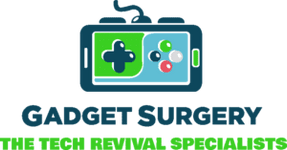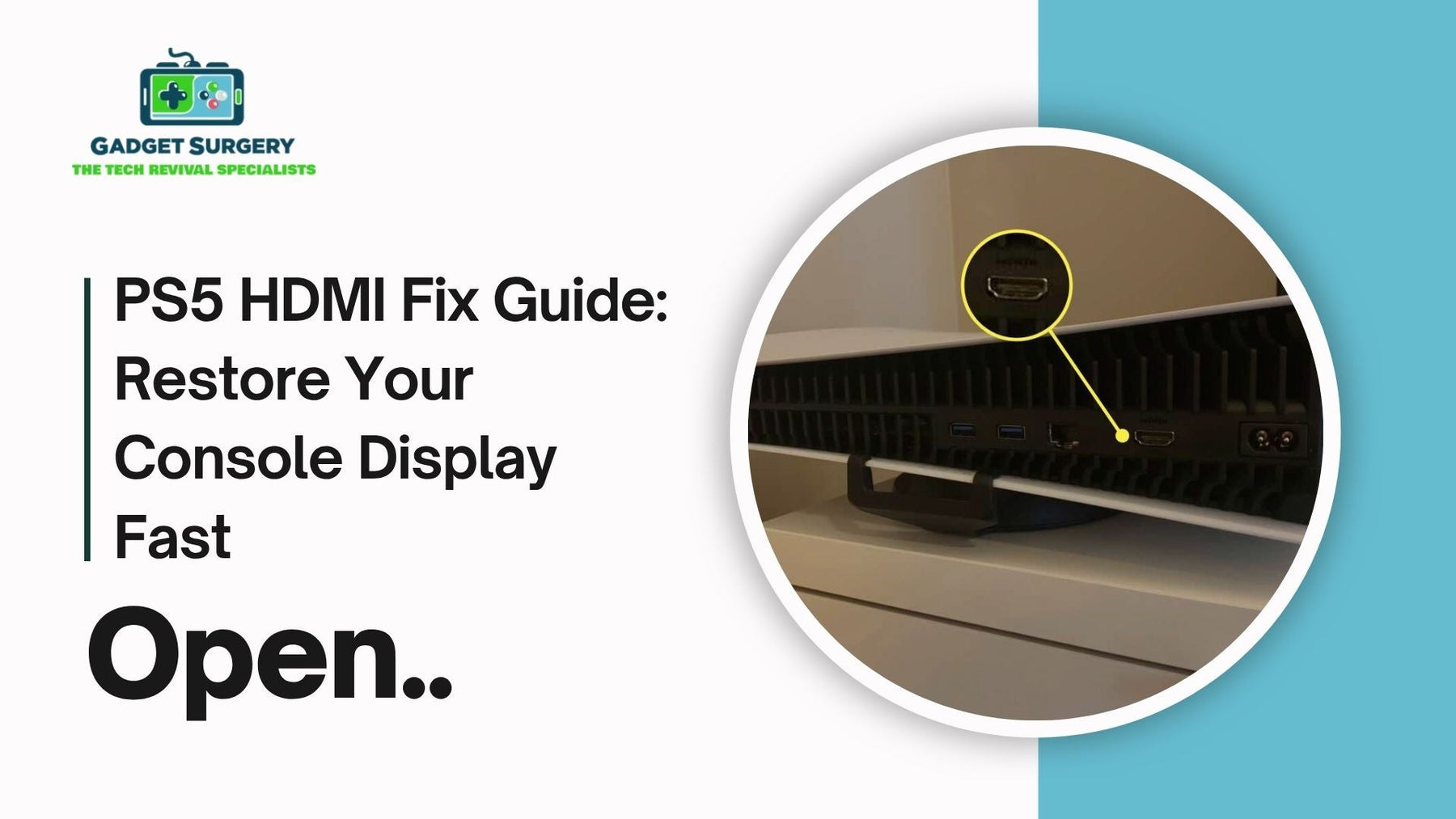
Common PS5 HDMI Issue and How to Quickly Solve It
When your PlayStation 5 HDMI output starts acting up, it can turn your gaming experience into a frustrating guessing game. At Gadget Surgery, we’ve helped hundreds of PS5 users get back to seamless gameplay by diagnosing and resolving PS5 HDMI Issue regarding displays quickly and effectively.
Here’s a full rundown of common HDMI problems, what causes them, and the steps you can take now, plus how our expert repair service helps when quick fixes aren't enough.
Symptom 1: PS5 Powers On But Screen Stays Blank
Perhaps the most frequent PS5 HDMI Issue—your console boots, fans spin, you hear system sounds, yet the TV displays nothing:
-
The PS5 audio plays through your speakers, but the television remains black.
-
The TV displays No Signal or Unsupported Resolution, even after switching HDMI ports or cables.
-
Input menus remain active, but your gaming screen never shows up.
Quick Solutions
Begin by power cycling the console: fully shut down, unplug for 60 seconds, hold the power button for 10 seconds, then reconnect. Swap in a short HDMI 2.1 cable under 50 cm.
Try a different display or HDMI port. If the issue persists, it may point to a faulty HDMI port or board connector needing professional repair.
Symptom 2: Flickering or Intermittent Video Signal
If the image briefly appears but then flashes or cuts out when the HDMI cable moves, this usually means physical wear:
-
Tugging the HDMI cable shows screen flicker or loss.
-
The HDMI cable doesn’t snap in securely and feels loose.
-
Colors or images distort when pressure is applied around the port.
Quick Solutions
Ensure a snug, secure cable connection. Swap to a flexible HDMI cable and test on another display. If flickering continues—even during gentle cable movement—your HDMI connector may need replacement.
Symptom 3: Visual Artifacts or Colour Distortion
Glitches like distorted colours, lines across the image, or pixel artefacts often originate from poor contact or board damage:
-
Stripes or blocks appearing at launch or gameplay.
-
Colours skew when navigating menus.
-
Signal appears unstable, even without cable movement.
Quick Solutions
Test another display and cable to rule out external factors. Use compressed air to clean the HDMI socket. Enter Safe Mode and set output at 720p to reset display handshake. If artefacts remain, there’s likely a solder joint or port integrity issue that needs diagnosing.
Symptom 4: HDMI Output Works Intermittently
Intermittent signal may suggest cooling or power issues affecting HDMI performance and cause PS5 HDMI Issue:
-
Game output works for few minutes before disappearing.
-
Symptoms return after warming short time.
-
HDMI issues correlate with intense GPU load or thermal increase.
Quick Solutions
Ensure the console has proper ventilation and isn’t overheating. Use a known good HDMI port. Boot the console at low resolution via Safe Mode and switch HDMI cables. If issues return under load, it’s likely an internal port or board trace fault.
Symptom 5: HDMI Output Stops After USB Devices Connect
Oddly, some HDMI errors occur only when USB devices like controllers, hubs, or external drives are connected:
-
Video works normally without USB peripherals.
-
Adding any USB device results in signal loss or flicker.
-
Audio may continue while video drops unexpectedly.
Quick Solutions
Remove all USB devices and restart the console. Connect them one at a time to isolate the culprit. If HDMI fails only when a USB device is attached, it may indicate a low-voltage or grounding issue on the power rail—something better handled by qualified repair.
When Quick Fixes Don’t Resolve the HDMI Issue
If you’ve tried all the above—power cycling, cable swapping, Safe Mode, alternate displays, compressed air cleaning—and your HDMI issue remains, the HDMI port or the internal board may require expert repair. Here's the next step:
-
Damaged HDMI connector pins, loose solder pads, corroded board traces.
-
Internal stress fractures from impact or torque over time.
-
Connector portion separation requiring port replacement under controlled conditions.
This calls for micro-soldering, port replacement, or even board-level trace repair—areas where Gadget Surgery has proven expertise.

How Gadget Surgery’s HDMI Repairs Work
When professional HDMI repair is needed, our workflow ensures precision and reliability:
-
Diagnostics & Inspection – We use test displays and HDMI diagnostic tools to isolate issues.
-
Transparent Estimate – You receive a detailed quote—parts, labour, testing—with no hidden fees.
-
Safe Disassembly – The console is opened in an ESD-safe bench, carefully documented.
-
Port Replacement or Trace Repair – Using calibrated hot-air tools and microscope guidance to ensure alignment.
-
Flux Removal and Board Cleaning – No residue, no corrosion—just clean solder and contact.
-
Stress & Signal Testing – 4K/120 Hz output, flex tests, multiple boots to confirm reliability.
-
Reassembly and Final Inspection – Console reset to factory harmony, port clean, chassis checked.
-
Warranty & Aftercare Guidance – 90-day warranty on parts and labour, post-repair care instructions.
We restore HDMI ports and video output robustly—no guesswork or shortcuts.
Typical HDMI Repair Cost
Our pricing is as follows:
-
Straight HDMI port replacement: from £80, includes the connector, replacement labour, testing, and warranty.
-
Repair requiring trace rebuilding: £140–£180, including micro-soldering work.
-
Board-level or corrosion healing: up to £250, clearly quoted at inspection.
Repairs cost far less than replacing your console and preserve your game library, profile, and data.
Essential Post-Repair Best Practices
To save yourself from PS5 HDMI Issue and protect your restored HDMI port:
-
Always power off before plugging or unplugging the HDMI cable.
-
Use short, flexible HDMI 2.1 cables (25–50 cm) to reduce port torque.
-
Avoid stacking consoles or bending cables sharply.
-
Use compressed air for port cleaning, never poke inside.
-
Power via a grounded outlet—avoid overloaded multi-sockets.
These steps significantly prolong HDMI port lifespan after repair.
Service Options: Local or UK Mail-In
We cater to all UK gamers:
-
Leicester drop-ins: Same-day evaluation, typical 24–48 hour repair.
-
UK-wide mail-in service: Safe courier options, transparent scheduling and return shipping—all confirmed before shipment.
Whether local or remote, every console is handled with equal precision and care.
Why Gadget Surgery Stands Out
We offer:
-
Console-only expertise, not general electronics.
-
Transparent pricing up front—no surprises.
-
Solid warranties and post-repair support.
-
In-depth testing, including real-world gaming conditions.
-
Consistent standards, whether drop-in service or remote mail-in.
We restore your console with care, skill, and accountability—not just convenience.
Resolve HDMI Issues, Regain Game Flow
If your PS5 displays are inconsistent, flickering, or not appearing at all—even after your personal troubleshooting efforts—Gadget Surgery offers the precise, transparent repair service you need.
Costs start from £80, and you'll receive an accurate estimate, fast turnaround, tested results, and post-repair warranty. Don’t let HDMI failure stall your gameplay—contact us today, and let us restore your PS5 display fully and reliably.
PS5 HDMI Issue Troubleshooting for Broken Display Ports
When your PlayStation 5 HDMI port fails, it can bring your gaming world to a sudden stop—no video output, flickering image, distorted colours, or no signal are all tell-tale signs.
At Gadget Surgery, we specialise in expert diagnosis and repair of PS5 HDMI issue regarding broken display. This detailed guide walks you through recognising symptoms, performing safe preliminary checks, and choosing professional repair when needed.
Our goal: restore your console’s video output quickly and reliably.
Identifying PS5 HDMI Port Failures: Key Symptoms
Early recognition of HDMI issues allows faster resolution:
-
Console powers on, fans spin, audio plays—but the display stays blank or shows “No Signal”.
-
Screen flickers or cuts out when the HDMI cable moves slightly.
-
Visual glitches like colour distortion, pixel artefacts, or vertical lines appear during UI or gameplay.
-
The HDMI connector feels loose, doesn’t click in place, or disconnects when moved.
-
Display errors persist after swapping cables, resetting settings, or changing TV inputs.
These signs often point to physical friction on the port or internal solder failures.
Safe DIY Checks Before Considering Professional Repair
Try these verified steps before proceeding to a repair service:
-
Power down completely, unplug for 60 seconds, hold the power button for ten seconds, then restart.
-
Use a short, certified HDMI 2.1 cable (25–50 cm) to reduce stress on the connector.
-
Test multiple displays or HDMI inputs to rule out TV issues.
-
Blow compressed air through the HDMI port to dislodge dust—never insert objects.
-
Boot in Safe Mode, select Change Video Output, set to 720p, disable HDCP and reboot.
If display faults continue or the HDMI connection remains unstable, the port may require replacement.
Why HDMI Ports Break: Common Root Causes
Understanding how damage occurs helps in prevention:
-
Excessive cable tugging or removal while the console is hot.
-
Bending pressure on the port due to tight cables or stacking consoles.
-
Exposure to moisture, dust, or corrosion inside the socket.
-
Manufacturing stress points where the port meets the board solder joints.
-
Impact or thermal expansion, gradually compromising connector alignment.
These issues often show up as intermittent output or complete video failure.
Professional HDMI Port Replacement Workflow at Gadget Surgery
At Gadget Surgery, we follow a precise, microscope-guided workflow to solve this PS5 HDMI Issue:
-
Advanced diagnostics: Testing with known-good HDMI cables and screens to isolate port faults.
-
Itemised estimate: You receive a clear quote including parts, labour, and testing fees—no surprises.
-
Safe disassembly: ESD-protected workbench and organized component sectioning.
-
Port replacement: Using calibrated hot-air tools to remove the damaged HDMI port.
-
Trace and pad restoration, if needed, using micro-solder techniques for damaged or corroded board pads.
-
Flux removal and board cleaning ensure reliable conductivity.
-
Functional testing: 4K/120 Hz output, cable flex stress testing, repeated power cycles.
-
Final assembly and documentation: Clean exterior finish, return packaging, and care instructions.
The entire process is designed for maximum reliability and minimal guesswork, restoring both function and confidence.
Understanding Cost: How Much HDMI Repair Typically Runs
Our pricing is fully transparent and based on repair scope:
-
Basic HDMI port replacement: from £80 with parts, labour, and a 90-day warranty.
-
Minor trace pad restoration: £140–£180 depending on board condition.
-
Advanced motherboard trace rebuilding or reintegration: up to £250 in cases of corrosion or internal damage.
Every quote is tailored after diagnostics—if no repair is needed, you only pay the diagnostic fee.
Why Avoid DIY Kits for HDMI Repair
Low-cost HDMI port replacement kits may look tempting, but they often cause more problems:
-
Risk of damaging wall traces or nearby components with improper soldering.
-
Heat mishandling can lead to board delamination or shorted circuits.
-
No post-repair support or warranty if damage occurs.
-
Low-quality ports may fail again quickly under use.
Gadget Surgery delivers long-term repair reliability—backed by training, experience, and proper tools.
When To Seek Expert Repair: Clear Diagnostic Triggers
Arrange professional service if you notice:
-
Persistent video failure after using known-good cables or displays.
-
Flickering or scent of burnt PCB near the HDMI port.
-
Visual artefacts or distortion that appear without cable movement.
-
Loose port housing or connector wobble that doesn’t hold cables.
These are key signs the HDMI port is compromised and should be replaced under professional setup to avoid console board damage.
Post-Repair Care Tips to Maintain Display Stability
After repair, protect your HDMI port with these best habits:
-
Always power off before unplugging cables.
-
Stick to short, flexible HDMI 2.1 cables to minimize torque.
-
Leave rear cable space—avoid stacking devices that apply pressure.
-
Clean ports with canned air only—never probe inside.
-
Use a stable, grounded power supply—avoid overloaded extension strips.
Preventative care helps preserve your restored HDMI port and avoids recurring issues.
Convenient Service Options: Local or UK-Wide Mail-In
We serve console owners across the UK:
-
Manchester drop-off: Diagnosis and repair typically completed within 24–48 hours.
-
Nationwide mail-in: Booking portal, courier guidance, tracked return shipping, and full visibility every step of the way—standardised service regardless of location.
We deliver consistent, high-level repair outcomes whether you're local or remote.
What Users Are Saying: Customer Success Stories
-
“Repair completed within 48 hours—saved me from buying a full board.” — Liam
-
“I tried a home kit and damaged the board. They fixed everything quickly and affordably.” — Karen
-
“They identified and cleaned a hidden corrosion before reassembly—avoided future failures.” — Arjun
These real reviews underscore our focus on reliability, craftsmanship, and user trust.
Why Gadget Surgery Leads in PS5 HDMI Repair
We stand out because:
-
Our team specialises in console-only repairs, not general electrical devices.
-
Transparent pricing and clear communication before work begins.
-
All jobs carried out with 90-day warranties and post-care support.
-
Every repair undergoes stress and gaming condition tests.
-
Whether mail-in or drop-off, service quality never varies.
We take precision seriously—your console deserves nothing less.
Conclusion: Fix HDMI, Regain Your Gaming World
If your PS5 shows display PS5 HDMI Issue flicker, no output, artifacts, unstable connection—after DIY steps, reach out to Gadget Surgery.
Our HDMI port repair service restores display quality starting from only £80, with transparent estimates, genuine parts, and lasting results.
Don’t risk further damage with trial-and-error repairs. Contact us today for professional, dependable support—and game uninterrupted again.