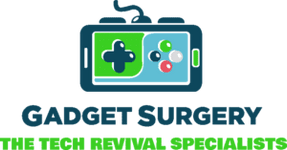PS5 HDMI Fix Guide: Restore Your Console Display Fast
When your PS5 HDMI output fails—black screen, flickering image, or distorted display—it halts everything. We know how crucial uninterrupted gaming is. At Gadget Surgery, we specialise in diagnosing and resolving PS5 HDMI issues quickly and accurately. Our comprehensive guide outlines everything from PS5 HDMI Fix, early symptom detection to advanced repairs. When it’s time for expert service, we offer clear pricing, trusted parts, and fast turnaround—all with no guesswork.
Recognise the Signs: PS5 HDMI Damage You Can’t Ignore
To act fast, start by spotting these common symptoms of HDMI failure:
-
Powering on, hearing system sounds, but seeing no picture
-
Flickering screen or intermittent video when the HDMI cable moves
-
HDMI connector that feels loose or no longer clicks securely
-
Image artifacts, colour distortion, or stripes during menus or gameplay
-
TV error messages like “No Signal” or “Unsupported Resolution”, even after swapping cables
When these persist despite swapping cables or TV inputs, it’s a strong indication the HDMI port itself is compromised.
Safe Troubleshooting at Home: Try Before You Seek Repair
Before considering professional repairs, try these confident and respectful tests:
-
Power-cycle your PS5: Fully shut down, unplug for 60 seconds, hold the power button to discharge, then restart.
-
Swap cables: Use a short, certified HDMI 2.1 cable (25–50 cm length), ideally from a trusted brand.
-
Test with another TV or monitor and even a different HDMI input on your display.
-
Gently clean the HDMI port using canned air—avoid touching or inserting anything inside.
-
Enter Safe Mode and choose “Change Video Output” at 720p or lower resolution, then disable HDCP temporarily and adjust output settings.
If these steps don’t restore a stable display—or the HDMI connection remains wobbly—it’s likely time for a replacement.
Why DIY HDMI Kits Pose Serious Risks
Low-cost alternatives like HDMI replacement kits might seem tempting, but come with significant downsides:
-
Risk of soldering damage to pads or surface-mounted components
-
Heat mismanagement can damage adjacent circuits
-
No warranties or aftercare if something fails
-
Most kits use low-grade ports that fail prematurely
At Gadget Surgery, our repairs use high-quality connectors, precision tools, and techniques crafted for console hardware—not general electronics—ensuring safer, more reliable results.
Our Precision Repair Workflow
Each repair follows a meticulous seven-stage process:
-
Initial Diagnosis – We verify HDMI failure and inspect the board under a microscope.
-
Transparent Quoting – You receive itemised costs before any work begins.
-
Controlled Disassembly – Console opened in an ESD-safe facility with organized components.
-
Port Replacement or Repair – Using calibrated hot-air tools to avoid damaging nearby components.
-
Flux and Residue Removal – Ensuring clean solder joints and board condition.
-
Comprehensive Testing – Including 4K/60 or 120 Hz output, cable movement stress, and multiple boots.
-
Final Assembly & Documentation – Console reassembled, cleaned, and handed over with repair paperwork.
Every step is geared toward reliability and long-term HDMI performance for your PS5.
When to Book Professional HDMI Repair
Plan for expert service when:
-
HDMI issues persist despite multiple cable or display swaps
-
Your HDMI port housing is visibly damaged or loose
-
Flickering, discolouration, or artifacts appear even after firmware resets
-
Safe Mode or default resolution settings don’t restore output
Booking repair early saves on escalating damage and returns your console to working order with minimal downtime.
Post-Repair Care: How to Protect Your HDMI Port
After the PS5 HDMI Fix, keep your HDMI port safe and stable with these best practices:
-
Always power down before unplugging cables
-
Use short, flexible HDMI cables to reduce leverage stress
-
Leave some space at the rear—avoid stacking systems or bending cables
-
Clean the port periodically using canned air only
-
Keep your setup on a stable power source—not overloaded strips
These habits dramatically extend the life of your HDMI port and prevent future damage.
Walk-In or Mail-In: Servicing Options Across the UK
We offer two convenient service options:
-
Leicester drop-in: Same-day diagnostics with repairs typically completed within 24–48 hours.
-
Nationwide mail-in service: Secure courier service, tracked shipment, and seamless turnarounds—pricing and timelines fully explained before booking.
Your comfort and convenience matter, no matter where you're located.
Why Gadget Surgery Outperforms Others
Choosing us means choosing a team that truly specialises in PS5 console care:
-
Dedicated console technicians, not general electronics repairers
-
Transparent pricing, with full explanation before work begins
-
Warranty-backed repairs and thorough post-repair guidance
-
Rigorous testing procedures, including stress and real-world play simulation
-
Consistent service whether pickup or postal—quality doesn’t vary
We treat every PS5 like our own, combining expertise with electrical precision to deliver lasting results.

PS5 HDMI Fix Cost, Repairing Ports & Solving Display Errors
Experiencing screen issues with your PlayStation 5? A damaged, loose, or corrupted HDMI port can be the reason behind frustrating symptoms like no video output, flickering screens, or distorted display.
At Gadget Surgery, we understand how essential seamless display output is to your gaming experience.
In this extensive guide, we cover symptoms to watch for, how much PS5 HDMI Fix typically costs, clear steps for safe troubleshooting, and the professional repair workflow we follow to bring your console back to perfect condition.
Visual Errors & Symptoms: How to Spot a Failing HDMI Port
Identifying display issues early helps pinpoint PS5 HDMI Fix-related problems effectively:
-
Console powers on, you hear system sounds, but the TV shows a blank or black screen.
-
Flickering, intermittent visuals, or the display cuts out when the HDMI cable moves or pressure is applied.
-
Loose HDMI connector: the cable doesn’t lock in firmly, feels wobbly, or disconnects easily.
-
Visual distortions such as stripes, colour artifacts, glitches, or misaligned pixels.
-
Error messages like “No Signal” or “Unsupported Resolution”, even after swapping HDMI cables and TV inputs.
These symptoms are tell-tale signs your HDMI port or connector is damaged and likely needs replacing.
Affordable PS5 HDMI Repair: What's the Cost?
At Gadget Surgery, we offer transparent, fair, and budget-friendly PS5 HDMI Fix:
-
Standard HDMI port replacement (£80): includes a premium-grade HDMI socket, disassembly, soldering, testing, and a 90-day warranty.
-
Port repair with trace reconstruction (£140–£180): used when solder pads or surrounding circuits show wear or damage.
-
Advanced board-level repair (£180–£250): for extensive PCB damage, internal connector issues, or board oxidation.
-
All quotes are provided after a fast diagnostic test, so you know exactly what is involved and how much it costs—no hidden extras.
Repairing the HDMI port is always more cost-effective than replacing your entire console.
Why HDMI Ports Fail: Common Causes Explained
Knowing what goes wrong helps prevent future damage:
-
Repeated cable pulling or jerking, especially when the console is powered on.
-
Heavy, stiff HDMI cables that exert torque on the port over time.
-
Stacking consoles or placing pressure on the rear panel, stressing solder joints.
-
Dust, moisture, or accidental impact, which may corrode connector contacts or weaken solder pads.
-
Manufacturing defects or stressed internal joins that eventually give way under thermal cycling.
These issues gradually work on the port’s structural integrity and are almost always detectable during internal inspection.
Safe Self Tests to Try Before Booking Repair
Before considering professional replacement, test these steps carefully:
-
Perform a power cycle: power off the PS5 entirely, unplug it for 60 seconds, hold the power button for 10–15 seconds, then restart.
-
Swap the HDMI cable to a high-quality HDMI 2.1 version under 50 cm and observe if output returns.
-
Connect to a different display or HDMI input to rule out TV or port-related issues.
-
Clean the HDMI port with gentle bursts of compressed air (avoid inserting anything inside).
-
Enter Safe Mode, choose “Change Video Output,” set output to 720p, disable HDCP, and restart with that configuration.
While many issues are solved by one of these steps, if your console still shows no signal, wobbly ports, or flicker—even after multiple resets—professional intervention is recommended to prevent further internal damage.
Professional HDMI Port Repair Process at Gadget Surgery
When expert attention is needed, we follow a precise, tried-and-tested workflow:
-
Diagnostic Assessment – with HDMI tester, board inspection, and display tests to confirm port failure.
-
Itemised Quote – clear breakdown of parts, labour, testing, and warranty, with turnaround timelines.
-
Safe Console Disassembly – performed in an ESD‑safe environment with documented part organisation.
-
Controlled Port Replacement – precision hot-air tools under microscope to remove the faulty connector without damaging adjacent components.
-
Flux Removal & Board Cleaning – ensuring no residue or corrosion remains.
-
Rigorous Stress Testing – multiple boots, 4K/60 or 120 Hz output, cable flex and power reboots.
-
Final Assembly & Cleanup – tidy reset, full system check, and cosmetic verification for return.
-
Customer Handover – you receive full documentation of the repair, warranty details, and advice for long-term HDMI care.
With this workflow, we minimise error risk and ensure each PS5 returns stronger than before.
When Professional Repair Makes Sense
Book repair if:
-
HDMI failure continues after multiple resets, cable, and display swaps.
-
The HDMI port housing is physically loose or shows visible wear.
-
Image distortions or flickers appear immediately after power-on.
-
Safe Mode and low-resolution settings haven’t restored visual output.
Acting sooner prevents board damage and avoids misdiagnosis that DIY kits can cause.
Maintenance Tips: Keep Your HDMI Port Healthy
After getting a replacement, protect it with these best practices:
-
Always power off before unplugging your HDMI cable.
-
Use short, flexible HDMI 2.1 cables to reduce stress.
-
Avoid stacking other devices or bending cables at the rear.
-
Gentle periodic port cleaning with compressed air only.
-
Use grounded power outlets—not overloaded extension boards—to ensure stable voltage.
These steps significantly extend HDMI port life and minimise future repair needs.
Service Options: Local Drop‑Off or Nationwide Mail-In
We cater to all UK customers:
-
Leicester drop-ins: Same-day diagnosis, repairs typically completed within 24–48 hours.
-
National mail-in service: Easy portal booking, secure packaging tips, tracked shipping, and swift turnaround—with no hidden charges.
Our consistency and communication ensure every repair meets the same high standard.
Testimonials: Customer Confidence in Our Repairs
-
“Fixed my HDMI port in under two days—saved me the expense of buying a console board.” — Liam
-
“I damaged the board attempting a kit repair. Gadget Surgery restored everything with great skill.” — Karen
-
“They discovered corrosion I hadn’t noticed. Good catch—saved me from future failures.” — Arjun
Real feedback underscores our reputation for accuracy, value, and reliability.
Why Choose Gadget Surgery Over General Repair Shops
We offer specialised PS5 service, tailoring each repair with attention:
-
Console-specific expertise, not general tech.
-
Upfront quotes, clear timelines, and no hidden fees.
-
90-day warranty on all parts and labour.
-
Comprehensive post-repair diagnosis and aftercare advice.
-
Same quality whether local or postal service, no compromise.
For long-lasting HDMI performance, our approach is simply the best.
HDMI Repair That Restores Game Time
A non-working HDMI port should not keep you offline. With Gadget Surgery, repair starts at just £80, offering secure parts, meticulous workflow, fast turnaround, and no long-term risk. Don’t risk unreliable DIY kits or overpriced service.
Trust a team that puts your console first. Book your repair now to restore full display performance and get right back into gaming.
Upgrading Beyond Repair: When Replacement Isn’t Enough
In some rare cases, HDMI port damage may point to more severe motherboard-level issues—particularly if the traces leading from the port to the GPU are corroded, snapped, or burnt.
If diagnostics reveal this, we’ll discuss it with you clearly before moving forward. At Gadget Surgery, we’re not just HDMI port swappers—we know how to identify when your PlayStation 5 needs additional repair or reballing work on the internal board.
That’s where our in-depth knowledge and experience with PlayStation hardware truly sets us apart. Rather than push unnecessary upgrades, we focus on restoring the console you already own—with precision and honesty.
Conclusion: Restore HDMI, Restore Play
A faulty HDMI port shouldn’t keep you offline. With Gadget Surgery, a dependable repair from £80 brings your PS5 back to gaming condition without risking further damage.
We offer honest the best PS5 HDMI Fix, quotes, verified parts, fast turnaround, and result-based service—not just guesswork.
Contact us today to regain your display, your console stability, and your peace of mind.