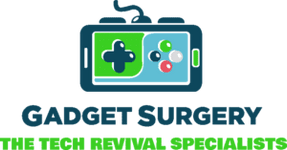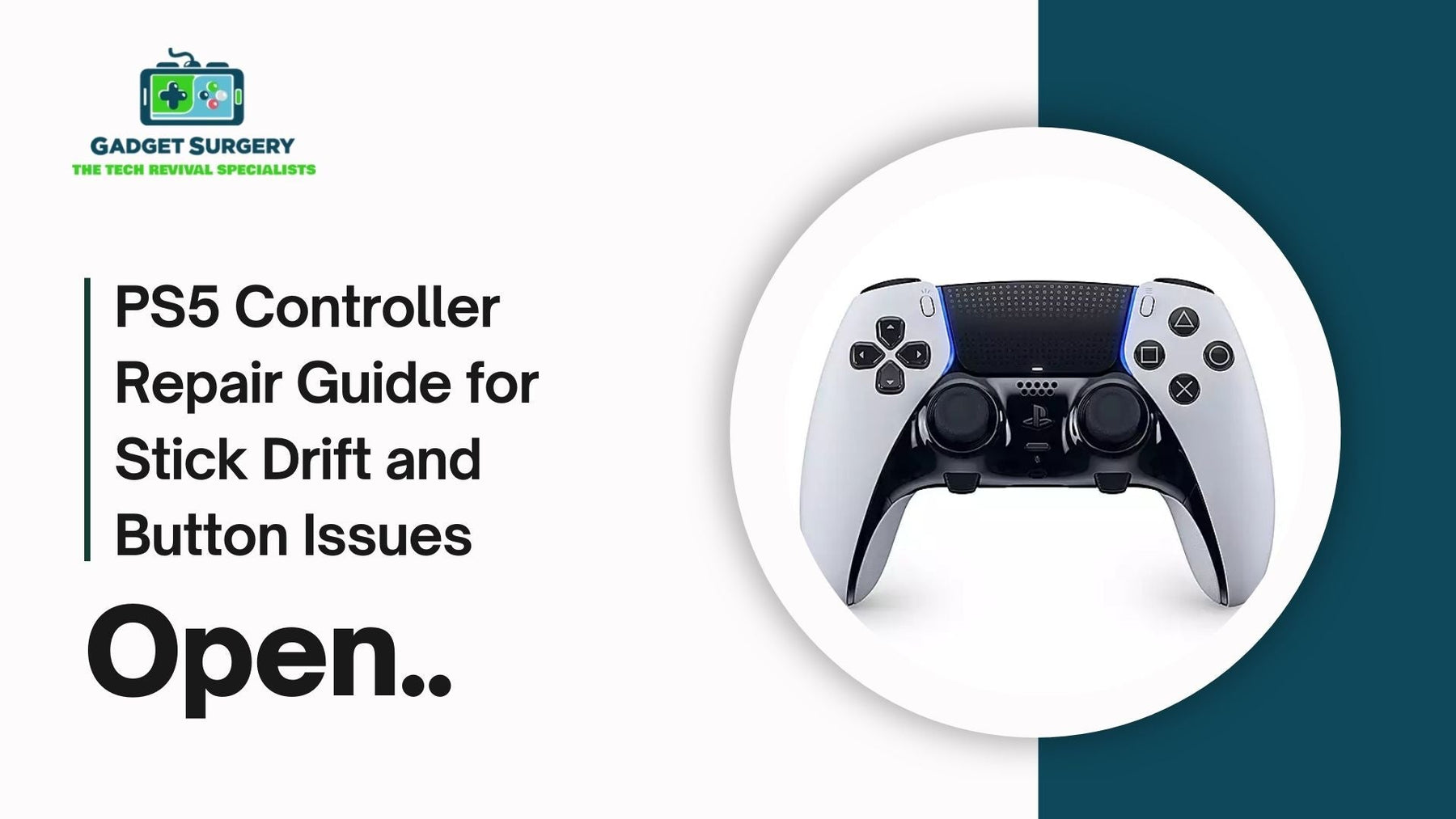
PS5 Controller Repair Guide for Stick Drift and Button Issues
The PlayStation 5 DualSense controller is a wonder of gaming technology, with haptic feedback, adaptive triggers, and an ergonomic design. But, as with all hardware, it is not without its flaws.
Two of the most frequently reported faults are stick drift and unresponsive buttons. In this in-depth guide, we explore the causes, diagnosis, and step-by-step repair fixes for both issues.
Whether you are an experienced gamer or a new console owner, this article will guide you through all that you should know about ps5 controller repair.
PS5 Stick Drift and Button Malfunctions
What Is Stick Drift?
Stick drift occurs when the analog sticks register movement even when untouched. In gameplay, this can cause your character or camera to move erratically, making precise control difficult and frustrating.
Common Symptoms of Stick Drift
-
Your character moves on their own without any input.
-
The camera shifts position even when the right stick is untouched.
-
Menu selections scroll without user interaction.
Button Issues Explained
Button malfunctions are another frequent complaint. This typically involves:
-
Sticky or jammed buttons.
-
Unresponsive button presses.
-
Buttons double-registering or failing to register at all.
Tools and Equipment Needed for Repair
Before beginning any disassembly or cleaning, gather the following tools:
-
Small Phillips-head screwdriver
-
Plastic pry tools or guitar picks
-
Isopropyl alcohol (90% or higher)
-
Cotton swabs
-
Compressed air canister
-
Tweezers
-
Multimeter (for advanced diagnostics)
-
Replacement analog sticks or button membranes (if necessary)
Causes of Stick Drift in PS5 DualSense Controllers
1. Dust and Debris
Over time, dust and small particles accumulate inside the analog stick module, interfering with internal sensors and creating false movement signals.
2. Wear and Tear of Potentiometers
The potentiometers inside the analog stick detect movement through electrical resistance. After extensive use, these components can degrade, leading to drift.
3. Controller Firmware Bugs
Sometimes, the problem lies in the controller’s software. A simple update or reset might resolve the issue without needing a physical repair.
4. Moisture or Liquid Damage
Exposure to liquid or excessive humidity can corrode internal contacts and cause unpredictable analog behavior.
Step-by-Step Repair Guide for PS5 Stick Drift
Step 1: Software Troubleshooting
Before opening the controller, try the following:
-
Update the controller firmware via PS5 Settings > Accessories > Controller > Wireless Controller Device Software.
-
Reset the controller by inserting a pin into the small reset hole on the back of the controller for 5 seconds.
If these steps don’t help, proceed with hardware diagnosis.
Step 2: Disassemble the DualSense Controller
-
Remove the faceplate: Use a plastic pry tool to gently lift the black plastic faceplate around the analog sticks.
-
Unscrew the casing: Use the Phillips screwdriver to remove the four screws under the faceplate and back triggers.
-
Separate the shell: Carefully pull apart the two halves of the controller shell.
-
Unplug the battery: Detach the battery connector gently with tweezers.
-
Access the mainboard: Remove the screws holding the motherboard in place and disconnect ribbon cables to fully access the analog stick modules.
Step 3: Clean the Analog Stick Modules
-
Use compressed air to blow out dust from the analog stick area.
-
Dip a cotton swab in isopropyl alcohol and gently clean around the base of the stick, especially near the potentiometers.
-
Move the sticks around in all directions to ensure the alcohol penetrates and dislodges grime.
Step 4: Replace Analog Stick Modules (If Necessary)
If cleaning doesn't resolve the drift:
-
Use a soldering iron to carefully desolder the faulty analog stick from the board.
-
Install a new OEM or third-party analog stick and solder it into place.
-
Ensure proper alignment and solid solder joints to avoid future issues.
Step 5: Reassemble the Controller
Reverse the disassembly steps, making sure:
-
All ribbon cables are securely connected.
-
The battery is reattached.
-
Screws are tightened without over-torquing.
Power up the controller and test for drift using in-game movement or joystick calibration apps.

Step-by-Step Repair Guide for Button Issues
Step 1: Identify the Faulty Buttons
Test each button individually to determine:
-
Which button is sticking, unresponsive, or faulty.
-
Whether the issue is intermittent or persistent.
Step 2: Open the Controller
Follow the disassembly process outlined earlier to access the inner membrane and contact pads of the buttons.
Step 3: Clean the Button Contacts
-
Use a cotton swab and isopropyl alcohol to clean each button contact.
-
Gently clean the underside of the rubber membrane.
-
Ensure no residue or grime remains that could obstruct contact.
Step 4: Inspect and Replace the Button Membrane
-
Examine the silicone rubber membranes for cracks, flattening, or stretching.
-
If the membrane is damaged, replace it with a compatible part.
-
Use OEM parts when possible to ensure quality and fit.
Step 5: Test Button Mechanism
Before reassembling, press each button to ensure:
-
A firm tactile response.
-
Proper rebound and alignment with contact pads.
Advanced Diagnostic and Calibration Tips
Use a Joystick Calibration Tool
There are calibration tools available for PC and Android that can measure stick deviation. Use these to test:
-
Dead zone levels
-
Stick range and response curves
-
Neutral position deviation
Multimeter Testing
With a multimeter, test:
-
Continuity on button circuits
-
Resistance values across analog potentiometers
This allows pinpointing whether the fault lies in the circuit or the physical component.
Preventative Maintenance Tips
To extend the life of your controller and reduce future repairs:
-
Store controllers in a dust-free environment.
-
Avoid eating or drinking while playing to prevent spills and sticky residues.
-
Use analog stick covers or caps to reduce wear.
-
Clean the controller exterior regularly with a microfiber cloth and alcohol solution.
-
Avoid pressing buttons excessively hard or repeatedly in frustration during gameplay.
When to Seek Professional Help
If the above methods don’t resolve the issue, or if you’re uncomfortable performing internal repairs, consider:
-
Sending the controller to Sony if it is under warranty.
-
Contacting certified repair technicians who specialize in PS5 hardware.
-
Purchasing a new controller if the damage is extensive and repair costs exceed replacement value.
Compatible Replacement Parts and Where to Buy
To ensure quality repairs, use parts from reputable sources:
-
Analog stick modules: ALPS RKJXV series or OEM DualSense analogs
-
Silicone button membranes: OEM-quality from controller modding suppliers
-
Internal ribbon cables: Check for PS5-specific parts, as PS4 parts may not be compatible
Recommended stores:
-
iFixit
-
Console5
-
Amazon (ensure high-rated sellers)
-
eBay (verify part authenticity and reviews)
How to Recalibrate the PS5 Controller Post-Repair
After replacing parts or performing repairs:
-
Reconnect the controller to your PS5 using a USB-C cable.
-
Navigate to Settings > Accessories > Controller > Calibrate Stick.
-
Follow the on-screen instructions to realign the analog input range.
-
Test the controller in a live game to ensure full functionality.
Common Myths and Misconceptions
-
“Stick drift is always caused by dirt.”
Not true. While dust is a factor, mechanical wear and electrical degradation are just as common. -
“Button lag is always a software issue.”
False. Lag or unresponsiveness is often physical—rubber membrane deterioration, debris, or internal damage. -
“All controller issues are covered by warranty.”
Only hardware faults under normal usage are covered. Opening the controller may void your warranty unless handled by authorized service.
Affordable PS5 Controller Repair Options You Should Know
The PS5 DualSense controller is an impressive feat of technology, but like any hardware, it's susceptible to malfunctions over time.
Common issues such as stick drift, unresponsive buttons, charging problems, and trigger malfunctions have left many gamers wondering how to repair their controllers without breaking the bank
Common PS5 Controller Problems and Their Budget Fixes
Understanding the nature of common controller problems is crucial before selecting the most economical fix. Below is a breakdown of the most frequent DualSense issues and their low-cost ps5 controller repair solutions.
1. Analog Stick Drift
Stick drift is when your controller moves characters or camera angles without any input. This is one of the most widespread issues.
Affordable Fix:
-
DIY Cleaning: Use isopropyl alcohol (90% or higher) and a cotton swab to clean the stick's base. This often resolves mild drift.
-
Potentiometer Replacement Kits: For around $10–$15, you can buy analog stick replacement modules compatible with DualSense.
-
Joystick Calibration Apps: Free software tools available on PC and Android can help identify dead zones and adjust them.
Estimated Cost: $0–$20
2. Unresponsive or Sticky Buttons
Over time, dirt, dust, and grime can accumulate beneath button membranes, leading to delayed or failed inputs.
Affordable Fix:
-
Disassemble and Clean: Use a precision screwdriver set and alcohol solution to clean the contact points.
-
Membrane Replacement Kits: These are often bundled with conductive pads and cost between $5–$12.
Estimated Cost: $5–$15
3. Trigger Malfunction (L2/R2)
The adaptive triggers are susceptible to spring breakage or sensor misalignment, especially under heavy use.
Affordable Fix:
-
Trigger Spring Replacement: Springs are available online for as little as $2–$5.
-
Sensor Re-alignment or Repair: Most of the time, it's just a misaligned sensor, fixable with a small tweak.
Estimated Cost: $5–$10
4. Charging Port Issues
If your controller doesn’t charge, the USB-C port might be faulty or loose due to frequent plug-unplug cycles.
Affordable Fix:
-
USB-C Port Replacement: Kits are available online for $8–$12, and with a bit of soldering skill, you can easily install a new port.
-
Battery Cable Check: Sometimes, the internal battery connector becomes loose; a quick re-plug can restore functionality.
Estimated Cost: $0–$15
Best DIY PS5 Controller Repair Kits on a Budget
Several all-in-one kits on the market provide the tools and parts necessary to repair most common issues affordably.
Top Budget Kits:
-
iFixit DualSense Toolkit: Includes screwdrivers, spudgers, and pry tools. Price: ~$19.99
-
TOMSENN Analog Repair Kit: Comes with replacement modules and thumbsticks. Price: ~$14.99
-
eXtremeRate Replacement Parts: Offers buttons, membranes, and shells for cosmetic and functional repairs. Price: ~$9.99–$24.99
Bonus Tip: Buy bundles or multipacks to save on per-unit cost, especially if you're fixing multiple controllers.
Trusted Online Stores for Cheap DualSense Replacement Parts
To ensure long-term value and quality, it’s essential to purchase components from verified, reliable sources. Below are the best places to shop for affordable PS5 controller parts:
1. Amazon
-
Offers third-party and OEM replacement parts.
-
Free shipping on many items.
-
User reviews provide insight into reliability.
Search Tip: Use keywords like "PS5 DualSense analog stick replacement" or "trigger spring repair kit."
2. eBay
-
Great for finding low-cost parts and international sellers.
-
Used parts available for those seeking extreme budget solutions.
3. iFixit
-
A bit more premium, but highly trusted.
-
Includes detailed guides with every product.
-
Lifetime guarantees on tools.
4. AliExpress
-
Offers parts at ultra-low prices, often under $5.
-
Long shipping times, so plan ahead.
5. Console Repair Shops Online
-
Sites like GamersRepair, ZedLabz, and ExtremeRate specialize in controller parts and mods.
-
Prices are competitive, and parts are often tested for quality.
Low-Cost Local Repair Services and Alternatives
Not everyone has the time or confidence to perform a DIY repair. Fortunately, local ps5 controller repair services and national chain alternatives offer budget-friendly options.
1. Local Tech Repair Shops
-
Most phone or laptop repair shops can fix PS5 controllers.
-
Repairs for stick drift or button issues often range between $25–$50.
2. Gaming Stores and Arcades
-
Some gaming-centric locations offer hardware services.
-
Inquire about flat-rate controller repair specials.
3. National Chains (U.S.)
-
uBreakiFix: Offers repair services for gaming consoles, including controllers. Prices vary, but repairs start at $29.99.
-
Geek Squad (Best Buy): Accepts controller repairs through warranty or one-time service fees.
4. Student and Hobbyist Technicians
-
Platforms like Facebook Marketplace, Craigslist, or local Reddit threads often feature hobbyist repair technicians.
-
Rates are usually negotiable and significantly lower.
Tip: Always ask about warranty or repair guarantees before handing over your controller.
Warranty and Replacement Options
Before opting for a paid ps5 controller repair, it’s essential to check whether you're eligible for a free replacement or repair through Sony.
1. Sony Limited Warranty
-
Covers one year from the purchase date.
-
If damage is due to a manufacturing defect, you may receive a free replacement.
-
File a claim at Sony’s PlayStation Support site.
2. Retailer Return Policies
-
Stores like Amazon, Best Buy, GameStop, and Walmart may honor returns within 30–90 days, especially for performance-related issues.
3. Credit Card Purchase Protections
-
Some credit card companies offer extended warranties or accidental damage coverage.
-
Check your card provider’s policy.
Preventive Maintenance to Avoid Future Costs
To avoid repeat issues and keep your controller running smoothly, follow these low-cost preventive measures:
Regular Cleaning
-
Wipe down the controller with a dry microfiber cloth after each session.
-
Use compressed air to clean around buttons and triggers weekly.
Silicone Thumb Grips
-
Thumbstick caps reduce wear on the analog module and are available for under $3.
Storage Solutions
-
Avoid tossing your controller on the floor or couch.
-
Use a controller stand or case to minimize dust and accidental drops.
Avoid Overcharging
-
Don’t leave your controller plugged in overnight consistently.
-
Overcharging can reduce battery health and lead to USB-C port damage.
Affordable Controller Alternatives While Repair Is Pending
If you’re waiting for parts or a ps5 controller repair appointment, consider these budget-friendly PS5 controller alternatives to stay in the game:
1. Hori Wired Mini Gamepad
-
Officially licensed by Sony.
-
Wired only, lacks haptics and triggers but functional for most games.
-
Price: $29.99
2. PDP Victrix Pro BFG
-
Designed for competitive play.
-
Modular design often goes on sale under $60.
-
May not feature all DualSense functionality but gets the job done.
3. Used Controllers (Refurbished)
-
Check Decluttr, GameStop, Swappa, or local listings for gently used controllers.
-
Prices range from $40–$55.
Signs You Should Replace Instead of Repair
Despite all these affordable options, some situations warrant replacing the controller:
-
Multiple internal faults (e.g., drift, dead triggers, battery issues simultaneously)
-
Water damage with corrosion on PCB
-
Firmware corruption or bricked controller that won’t reset
-
Extensive cosmetic wear that affects grip or comfort
If repair costs exceed 60–70% of a new controller’s price, it’s more economical to buy a new or refurbished model.
Conclusion
Maintaining and ps5 controller repair requires careful handling, attention to detail, and the right tools.
Whether you're dealing with stick drift that ruins your aim or button issues that cost you crucial game moments, this guide provides the thorough steps needed to diagnose, repair, and optimize your controller back to factory performance.
By staying informed and proactive, you not only save money on replacements but also extend the lifespan of one of your most vital gaming peripherals.