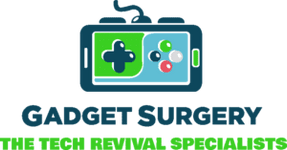Does PS5 Controller Work on PS4? Compatibility Explained
The question of whether “Does PS5 Controller Work on PS4?” comes up again and again, especially among gamers upgrading their setup. The answer isn’t straightforward. Let’s explore full compatibility, real-world workarounds, and why Gadget Surgery's expert repairs help you maximize your gaming gear.
Understanding Console Generational Compatibility
To find the answer to “Does PS5 Controller Work on PS4?”, we need to understand the generational compatibility for PS5 Controller as well.
PlayStation Ecosystems Are Not Interchangeable
Sony designed each console generation to use its proprietary controller line:
-
PS4 uses the DualShock 4, with pressure-sensitive buttons, light bar, and basic haptics
-
PS5 uses the DualSense, featuring adaptive triggers, refined haptics, built-in mic, motion sensors, and USB-C charging
Backward compatibility means PS5 plays PS4 games, but controller compatibility doesn’t follow suit. Using the cutting-edge DualSense on PS4 isn’t a plug-and-play scenario.
Official Compatibility — The Hard “No”
Sony has confirmed the DualSense is not officially supported on PS4. Even wired attempts via USB won’t work. That means:
-
PS5 controllers won’t appear when plugged into a PS4 USB port
-
PS4 games will not recognize input
-
System menus remain unresponsive to DualSense signals
Officially, it’s an incompatible combination—compatibility only runs one way (PS5 system can run PS4 games, but not vice versa).
Does PS5 Controller Work on PS4 Via Remote Play?
PS Remote Play on PC or Mobile
Yes—for PS4 Remote Play, you can pair the DualSense wirelessly to your PC or mobile and control PS4 games running remotely. This workaround lets you use all DualSense features via Remote Play, though it flows through a device, not the console itself.
Limitations
-
High latency, depending on your network
-
Lacks direct console integration—only available through the Remote Play app
-
Controller features lag behind the wired console comfort
It’s clever, but not a native solution.
Do Adapters Make DualSense Work on PS4?
“Does PS5 Controller Work on PS4 by using adapters?” Some third-party vendors claim their USB adapters “unlock DualSense on PS4.” Be cautious:
-
Most are unreliable and suffer from poor firmware
-
Expect input lag, missing haptics, or short battery usage
-
Many get blocked by Sony updates
-
Warranty and security risks apply
These adapters generally can't fully replicate DualSense performance and often result in a subpar experience.
So… What’s Possible?
Use DualShock 4 for Any PS4 Game
Whether wired or wireless, the DualShock 4 works flawlessly on PS4—it’s the guaranteed, reliable method.
Use DualSense for PS4 Remote Play Sessions
Connect DualSense to PC or phone via Bluetooth, launch Remote Play, and you're controlling PS4 games with full features preserved.
Trade-In DualSense for DualShock If Needed
When needing a controller natively on PS4, a factory-accepted DualShock 4 is essential. For gamers looking to retain modern haptics but play PS4 games, the trade-off is easier than adapter headaches.
Does PS5 Controller Work on PS4 Games Without Issues?
Understanding “Does PS5 Controller Work on PS4?” when used with PS4 games is a topic many gamers are curious about. While the DualSense represents a major leap forward in design and features, its compatibility with older hardware isn’t straightforward.
Here, we explore the nuances of using a PS5 controller on PS4 games, the practical limitations, real-world workarounds, and the expert-level care provided by Gadget Surgery that ensures your gear remains in prime condition.
Compatibility Snapshot
Wired vs. Wireless Connection
-
Wired Connection (USB-C to USB-A): Unfortunately, this method isn’t recognized by PS4 consoles. The USB port lacks the drivers needed to support DualSense.
-
Bluetooth Pairing: Similarly, PS4 cannot pair with DualSense—even in pairing mode, the console won’t locate it.
Bottom line: Officially, DualSense does not function on PS4, regardless of connection method.
Why PS4 Doesn’t Recognize DualSense
Hardware-Level Controls
Game controllers communicate with consoles using specific protocols. The DualSense sends input signals differently than the DualShock 4, and PS4’s firmware doesn’t understand those signals.
Driver Incompatibility
Drivers included in PS4 system software don’t support DualSense’s advanced input mechanisms. PS4 recognizes only specific controller UDIDs tied to Sony’s generation-specific hardware.
In practice, this means even a hardwired cable connection fails to establish functionality.
Attempted Workarounds & Why They Often Fail?
Using a USB-C Cable Only
Some gamers assume using the USB cable solves the issue, but PS4 treats DualSense as a foreign device, rendering buttons unresponsive.
Bluetooth Pairing Attempt
Holding the DualSense in pairing mode is ineffective. PS4 scans but never lists the controller in available devices.
Third-Party Adapters
These adapters claim to bridge the gap and enable DualSense on PS4. In reality, they often deliver only limited functionality, introduce lag, and can be blocked by later firmware updates. The risks include:
-
Unstable gameplay experience
-
Warranty forfeiture
-
Inconsistent support from adapter vendors
The Remote Play Alternative: Partial Compatibility
Here’s a viable solution for gamers determined to use DualSense with PS4 content:
-
Install PS Remote Play on a PC, mobile, or tablet
-
Pair the DualSense via Bluetooth or USB to that device
-
Run PS4 games through the Remote Play app
-
Enjoy full DualSense features—adaptive triggers, haptics, motion—wirelessly
Key limitations include:
-
Dependent on network quality
-
Latency in high-stakes gameplay
-
Requires additional device and setup steps
Nonetheless, this method remains one of the most effective ways to experience DualSense with PS4 games, without hacking or voiding warranties.
When is DualShock 4 the Better Choice?
Plug-and-Play Assurance
DualShock 4 connects seamlessly via USB or Bluetooth, with no additional steps or adapters required. If you’re after reliable gameplay on PS4, it’s the safest and most stable choice.
Fast Response Times
With USB-C charging, DualShock 4 offers near-zero input lag. It matches PS4’s native functionality perfectly—unlike the DualSense workaround.
Full Voice & Light Features
PS4 titles often leverage the light bar and microphone in DualShock 4. Switching to DualSense means giving all of that up.
How Gadget Surgery Enhances Your Controller Experience?
While DualSense and DualShock 4 serve different generations, both deserve high-quality care. Our services include:
-
Joystick Rebuilds and Drift Removal: keep sticks accurate and tight
-
Trigger & Button Replacement: prevent mushy input and restore tactile feedback
-
Battery and Charging Port Replacement: eliminate power and connectivity issues
-
Internal Cleaning & Firmware Resets: ensure lag-free responsiveness
With over a decade of experience, Gadget Surgery extends the life of legacy and current-gen gear, ensuring gamers get the full value of both generations.

Smart Controller Management
For households with multiple gamers, using both controllers comes with a few expectations:
Labeling Is Essential
Mark which controller is for PS4 and which is for PS5. This simple step avoids confusion and saves prep time before sessions.
Cable Charging Station Setup
Keep the controllers charging and ready. Robust, multi-slot charging docks can accommodate both DualSense and DualShock.
Battery Rotation
Charge the controllers before the battery drops below 20%. Avoiding deep discharge helps preserve long-term battery health.
Accessory Recommendations for Multi-Generation Owners
-
High-Durability USB-C Cables: Invest in good cables that support data and charging
-
Dual Charging Docks: store and charge both controller types with elegance
-
Protective Shells: guard DualSense from wear or accidental drops
-
Portable Bluetooth Dongles: for gaming via Remote Play or PC setups
Gadget Surgery can supply or recommend verified accessories that maintain performance and reliability.
Real User Experiences
“My DualSense wouldn’t connect, so I used Remote Play—lag was minor and the haptics felt great.”
— Jordan, London
“I swapped between PS4 and PS5 sessions, labeling each controller was a simple but invaluable tip.”
— Nisha, Birmingham
“My old DualShock started drifting—Gadget Surgery fixed it, and now I’m back to flawless PS4 performance.”
— Owen, Edinburgh
Manage Expectations Efficiently
-
No, you can’t use DualSense on PS4 directly
-
Yes, DualSense can work over Remote Play, with some latency
-
Yes, DualShock 4 remains the core choice for native PS4 gameplay
-
Gadget Surgery provides essential repairs so both controller types shine in their respective roles
Common Workarounds That Don’t Work
Let’s clear up a few myths:
-
USB-C cable direct connection to PS4 — does not work
-
Bluetooth pairing PS4 with DualSense — no pairing option available
-
Firmware modding or jailbreaking — risky, unstable, and voids warranties
These methods can damage hardware, invite security issues, or create system instability.
Focused Real‑World Scenarios
A. Gaming Setup with DualSense Only
If you're PS5-focused but play PS4 games occasionally:
-
Keep a spare DualShock 4 for PS4 gaming
-
Use DualSense for PS5 only
-
Consider Remote Play if you need the DualSense feel on PS4 games
B. Shared Console Between Siblings or Friends
Multiple controllers in households may require:
-
One DualSense (PS5)
-
One or more DualShock 4 (PS4)
Borrowing a DualSense won’t work on PS4 games—make sure a DualShock 4 is available for shared gameplay.
Gadget Surgery: Optimize Your Controller Collection
We at Gadget Surgery understand gamers aren’t just buying hardware—they're investing in performance. Here’s how we help:
Controller Repairs & Refurbs
-
Joystick rebuilds on DualShock 4 for drift-free gameplay
-
Battery replacement to ensure longevity
-
Trigger & button replacements to restore responsiveness
Connectivity Support
-
Ensure your DualShock 4 has clean USB ports and Bluetooth antennae
-
Provide USB cables and quick-pair solutions for DualSense and DualShock
Longevity Services
-
Clean and refresh triggers, ports, and battery health
-
Provide annual check-ups to keep your gear working like day one
When you need reliable controllers for both console worlds, we're here to help—expertly and affordably.
Expert Tips When Switching Controllers
Use a Charging Station
Organize your gear with a DualShock charging stand. Keeps cables minimal and controllers ready.
Label Your Controllers
Mark DualShock pads “PS4” and DualSense “PS5.” Prevents confusion and saves setup time.
Rotate Battery Charging
Cycle through controllers to maintain battery health—avoid deep discharge cycles.
The Takeaway Points
-
No, you cannot use DualSense directly on PS4
-
Yes, DualShock 4 remains fully compatible and essential for native PS4 gameplay
-
Yes, DualSense works via PS4 Remote Play on other devices
-
Adapters and hacks are unreliable and risky
-
Our recommendation: use the right controller for the console—one supporting each generation
-
Gadget Surgery ensures both your controllers stay in optimal shape, no matter which console you use
Why Accurate Gear Matters?
Precision in eSports & Timing-Based Games
DualShock 4's lag-free native control is irreplaceable in fast-paced PS4 titles.
Comfort and Familiarity
Grip, form, and tactile buttons on DualShock 4 feel natural for PS4 veterans.
Future-Proofing Your Gaming Setup with Smart Controller Choices
As we look toward the future of console gaming, the need for cross-generation compatibility becomes even more important. With titles increasingly supporting both PS4 and PS5 systems, many gamers juggle between consoles daily.
Investing in both a fully functional DualShock 4 for PS4 play and a pristine DualSense for PS5 sessions ensures that no matter the title, your gameplay remains uninterrupted.
At Gadget Surgery, we help gamers stay prepared by offering expert diagnostic services, cleaning, and preventive maintenance that ensure every controller performs at its absolute best, regardless of generation.
Frequently Asked Questions
Can I just plug the DualSense into PS4 via USB and play?
No—the console won’t accept it. Both wired and wireless modes are unsupported.
Will a game update ever make it work?
Unlikely—Sony maintains a strict generation lock. Your time is best spent on proven DualShock solutions.
What about Remote Play on mobile?
Yes, DualSense works well there. But gameplay is virtual, lag-dependent, and not console-based.
Are third-party adapters worth it?
Generally no. They often malfunction, block official firmware, and violate your warranty.
Conclusion
So to answer “Does PS5 Controller Work on PS4?” using a PS5 DualSense controller on PS4 isn’t officially supported, and while clever fans explore Remote Play or adapters, none provide a flawless experience.
DualShock 4 remains the fastest, most reliable, and officially supported controller for PS4 gaming. Pair your gear smartly—using DualSense for PS5 and DualShock for PS4—and let Gadget Surgery maintain both for peak performance.
Gadget Surgery – UK’s trusted repair experts for PlayStation controller performance. Keep your DualShock and DualSense controllers in top condition with fast, affordable, precision repairs—all backed by over a decade’s experience.