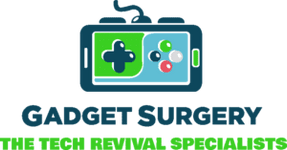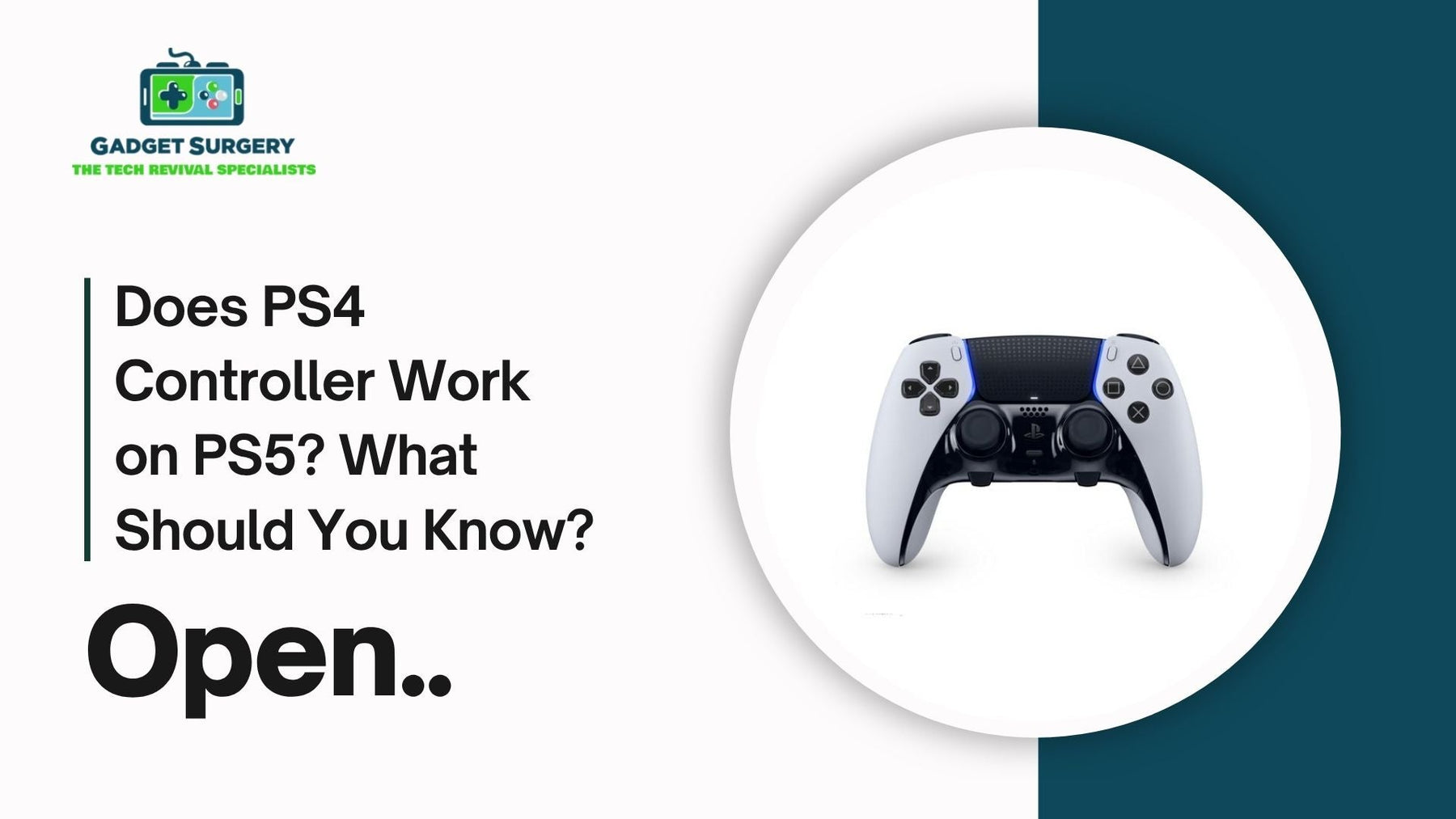
Does PS4 Controller Work on PS5? What Should You Know?
If you’ve recently upgraded to a PlayStation 5 — or are still thinking about it — one question likely popped into your head: “ Does ps4 controller work on ps5? ” It’s a good question, especially if you’ve grown used to your DualShock 4 or have a couple of extras lying around for multiplayer nights.
Let’s cut through the noise and get into everything you need to know about using a PS4 controller with the PS5 — what works, what doesn’t, and a few handy tips you may not have thought of.
Quick Answer: Yes, But With Limits
So, “Does ps4 controller work on ps5?” Yes, but it’s not a free-for-all. The DualShock 4 works with the PS5, but only for playing PS4 games. If you try to launch a PS5-exclusive title with it, you’ll hit a dead end.
Sony made it clear from the start: the DualShock 4 is not compatible with PS5-native games.
That means even if a game doesn’t seem all that fancy in terms of graphics or features, if it was designed specifically for the PS5, you’ll need the DualSense controller to play it.
Why Can’t You Use the PS4 Controller for PS5 Games?
This one stings a bit for fans of the DualShock 4. But Sony’s reasoning makes some sense.
The new DualSense controller introduces features like adaptive triggers, enhanced haptic feedback, a built-in mic, and more nuanced motion controls.
A lot of PS5 games are designed to use these features in a big way. In other words, Sony doesn’t want to limit your experience. So they limit our topic of “Does ps4 controller work on ps5?”
If you're playing a game like Ratchet & Clank: Rift Apart, for example, you're not just pressing buttons — you’re feeling the world through your controller. And that kind of immersion just doesn’t translate back to the DualShock 4.
How to Use a PS4 Controller on a PS5
Still want to use that trusty old DualShock 4? and want to know “Does ps4 controller work on ps5?”. You can. Here’s how to pair it with your PS5:
-
Plug the controller into the PS5 using a Micro-USB to USB-A cable.
-
Press the PS button on the DualShock 4.
-
Once connected, you can unplug the cable and use it wirelessly.
That’s it. After that, your PS5 will recognize the controller whenever it’s turned on — but again, only for supported uses (like playing PS4 games).
What Can You Actually Do with a PS4 Controller on PS5?
Here’s a list of what your PS4 controller can handle on a PS5:
-
Play PS4 games via backward compatibility
-
Navigate the PS5 menu and settings
-
Control media apps like Netflix, YouTube, and Disney+
-
Play multiplayer on PS4 games (as long as you're not launching the PS5 version)
It’s more useful than you might expect, especially if you still have a backlog of PS4 games or love couch co-op on older titles.
Where It Doesn’t Work: No PS5 Games, No Exceptions
This part is non-negotiable. If you try launching a PS5 game while using a PS4 controller, the system will block you and ask for a DualSense instead. You can’t sneak by the system.
That includes titles like:
-
Demon’s Souls (Remake)
-
Returnal
-
Hogwarts Legacy (PS5 version)
-
Final Fantasy XVI
Even if you’re playing a game that feels like a PS4 game in terms of visuals, if it’s labeled as a PS5 title, it requires a DualSense controller.
PS4 Controllers and PS5 Multiplayer
Planning to fire up some local multiplayer? The PS4 controller can still come in handy here — but only for PS4 games.
So, for example:
-
Two players can play Overcooked! 2 or Rocket League (PS4 versions) using one DualSense and one DualShock 4.
-
Want to play Sackboy: A Big Adventure (PS5 version)? Every player will need their own DualSense.
The workaround here is to install the PS4 versions of compatible games when available. It’s not ideal, but it’s a solid option for saving money on extra controllers.
Using PS Remote Play with the PS4 Controller
Here’s a cool trick that not everyone knows about. If you use PS Remote Play, you can actually play PS5 games with a PS4 controller — just not directly on the PS5.
Here’s how it works:
-
Download the PS Remote Play app on your PC, Mac, or mobile device.
-
Log in to your PlayStation account and connect to your PS5 remotely.
-
Pair your DualShock 4 with your computer or phone.
-
Start playing.
There’s a bit of input lag, depending on your connection, but for slower-paced games or casual play, it works surprisingly well.
Still Using PSVR? You’ll Want to Keep That PS4 Controller
If you own the original PlayStation VR headset, the DualShock 4 is still super important. Many PSVR games — like Astro Bot Rescue Mission or Resident Evil 7 in VR — require the DualShock 4 to work.
Even when played on a PS5, these VR games still rely on the same control schemes as they did on the PS4. So if you’re diving into VR, don’t ditch your PS4 controllers just yet.
Third-Party PS4 Controllers on PS5: Any Good?
Got a third-party PS4 controller? You can probably use it the same way you’d use a DualShock 4.
Brands like:
-
Nacon
-
Scuf
-
Hori
-
Razer
…all make great third-party options that are PS4-compatible and will work on the PS5 for PS4 games.
Just be sure the controller is officially licensed or you might run into connectivity issues or lack of button mapping support. Also, none of these will work with PS5 games unless they’re designed for the DualSense platform.
Does the PS5 Charge the PS4 Controller?
Yes, and this is super convenient. The DualShock 4 will charge via USB on the PS5 just like it did on the PS4.
However, it won’t work with the PS5’s DualSense charging dock, since the pins and shape are different. If you want a simple dock for both, you’ll need a third-party universal charger that supports both controller types.
Why You Should Still Keep Your PS4 Controller
Even though it doesn’t work on PS5 games, your DualShock 4 still has plenty of uses:
-
Great for Player 2 on PS4 multiplayer games
-
Perfect for Remote Play sessions
-
Essential for PSVR
-
Handy for general media and menu navigation
-
Excellent backup if your DualSense is charging
We’ve heard from many gamers who actually prefer the lighter, slimmer feel of the DualShock 4, especially for longer gaming sessions. It might not have haptics and triggers, but it’s still incredibly comfortable and responsive.
Does PS4 Controller Work on PS5 for All Games? Compatibility Explained
At a glance, many PlayStation enthusiasts wonder: “Can I continue using my PS4 controller on the PS5 for every title?”
We have tested, researched, and compiled every detail you need, so you can wield your legacy DualShock 4 with confidence—or know exactly when to switch to the powerful DualSense.
Overview of PS4 Controller and PS5 Compatibility
When Sony launched the PlayStation 5, they made it clear that backward compatibility would extend to thousands of PS4 games, but how that plays out with controllers is nuanced.
The DualShock 4 is supported on the PS5, yet not every game will accept it.
Only titles originally developed for the PS4 can be played with a PS4 controller on the new console.
Meanwhile, PS5-native games are locked to the DualSense, ensuring access to cutting-edge haptic feedback, adaptive triggers, and built-in microphone functionality.
Technical Restrictions: Why PS4 Controllers Don’t Work with PS5-Only Games
Sony deliberately enforces a software-level restriction: when you launch a PS5-exclusive title, the system recognizes the connected controller. If it detects a DualShock 4, the game simply won’t boot.
This isn't due to a physical limitation—both controllers use Bluetooth or USB connectivity—but a designed barrier to guarantee that players experience every feature the DualSense can deliver.
From adaptive trigger resistance in fast-paced shooters to 3D audio integration in cinematic adventures, PS5 titles rely on capabilities absent in the older DualShock.
How to Connect and Pair a PS4 Controller with PS5
-
Power on your PS5.
-
Plug in your DualShock 4 using a Micro-USB to USB-A cable.
-
Press the PS button on the controller.
After an initial pairing, the DualShock 4 will connect wirelessly whenever powered on—even if you unplug the cable. Remember: this connection only applies to PS4 titles or system navigation. For PS5 games, you’ll need to swap to a DualSense.
Playing PS4 Games on PS5: Full Support for PS4 Controllers
Thanks to Sony’s robust backward compatibility program, the PS5 plays over 4,000 PS4 titles. When you load a PS4 game on the PS5 with your DualShock 4 in hand, you’ll experience:
-
Exact control mapping matching your PS4 console settings
-
Stable wireless connectivity with no extra latency
-
Comfort and familiarity for extended gaming sessions
From epic story-driven adventures like The Last of Us Part II to multiplayer juggernauts like Apex Legends, the DualShock 4 retains the same responsiveness and button layouts you expect.
DualShock 4 for PS5 System Navigation and Media Control
Beyond gaming, the DualShock 4 serves as an effective media remote and menu navigator on the PS5:
-
Scroll through the home screen
-
Browse and purchase games in the PlayStation Store
-
Control streaming apps such as Netflix, YouTube, and Disney+
-
Manage system settings and user profiles
This makes it convenient to keep a DualShock 4 on standby—perfect for when your DualSense is charging or already in use.
Local Multiplayer: Mixing DualShock 4 and DualSense
If you’re hosting a gathering and only own one DualSense, simply pair an extra DualShock 4 for local co-op on PS4 games. Players can mix controllers freely:
-
Player 1: DualSense
-
Player 2: DualShock 4
As long as the game is the PS4 version running in backward compatibility, this hybrid setup works seamlessly. For pure PS5 titles, every player must have a DualSense.
Remote Play Workaround: PS4 Controller for PS5 Games
Here’s a clever trick: use PS Remote Play on PC, Mac, or mobile to stream PS5 games and pair your DualShock 4 to that device. It tricks the PS5 into thinking you’re using a supported controller:
-
Install the PS Remote Play app.
-
Log in to your PlayStation account.
-
Connect the DualShock 4 via Bluetooth or USB to your device.
-
Stream PS5 games remotely.
Expect minimal input lag on fast connections. It’s an excellent workaround for leisurely titles where split-second timing isn’t critical.
PSVR on PS5: PS4 Controllers Still Essential
For owners of the original PlayStation VR, the DualShock 4 remains indispensable. PSVR games ported to PS5 still employ the same control scheme:
-
Astro Bot Rescue Mission
-
Resident Evil 7: Biohazard VR
-
Beat Saber (PSVR)
Because these experiences were built around the DualShock 4 — and often the PlayStation Move controllers — you’ll retain full VR compatibility by holding onto your PS4 controllers.
Third-Party PS4-Compatible Controllers on PS5
Licensed third-party options like Scuf Vantage, Nacon Revolution, and Razer Raiju follow the same compatibility rules as Sony’s DualShock 4.
They function flawlessly for PS4 titles on PS5, but will also be blocked from PS5 exclusives. If you invested in premium alternatives for ergonomic reasons, they’ll still serve you in the backward-compatible library.
Battery Life and Charging: PS5’s Role in Powering Your PS4 Controller
The PS5’s USB ports will charge your DualShock 4 exactly as the PS4 did. Simply plug it in front or back and let it recharge between sessions.
However, you cannot dock a DualShock 4 on Sony’s official DualSense charging station—its connectors are purpose-built for the next-gen model. For dual-format charging, consider a universal third-party dock.
Why You Should Hang on to Your DualShock 4
Even in a PS5-dominant household, the DualShock 4 offers clear advantages:
-
Cost savings on extra controllers
-
Lightweight design for marathon play
-
Backup control option during charging cycles
-
Instant compatibility with PS4 games and PSVR
It’s a tried-and-true interface that remains comfortable, reliable, and surprisingly relevant.
Future-Proofing Your PlayStation Ecosystem
Sony’s strategy of mandating DualSense for PS5 exclusives may seem restrictive, but it ensures that every next-gen game leverages:
-
Immersive haptic feedback
-
Adaptive trigger tension
-
Enhanced speaker and microphone array
-
Refined motion sensors
This vision guides new game development and encourages accessory innovation—expect more advanced controllers and add-ons as PS5’s life cycle continues.
Key Takeaways for PS4 Controller Usage on PS5
“Does ps4 controller work on ps5?” here are the key takeaways:
-
Playable Titles: Only PS4 games accept DualShock 4 on PS5.
-
PS5 Exclusives: Require DualSense—no exceptions.
-
System Navigation: DualShock 4 handles menus, media apps, and store browsing.
-
Local Co-op: You can mix DualShock 4 with DualSense for PS4 titles.
-
Remote Play: A clever workaround to use PS4 controllers on PS5-only games via streaming.
-
PSVR: DualShock 4 remains essential for PSVR titles on PS5.
-
Charging: PS5 USB ports charge DualShock 4; DualSense station does not.
The Bottom Line: PS4 Controllers Have Their Place on PS5
Let’s wrap this up clearly.
-
Yes, the PS4 controller works on PS5 — but only for PS4 games.
-
No, it doesn’t work on PS5-native games. At all.
-
It’s still super useful for Remote Play, media apps, and older titles.
-
If you own a PSVR, it’s a must-have accessory.
-
You can mix controllers for local PS4 multiplayer on your PS5.
-
The PS5 will charge your DualShock 4 with a standard USB cable.
It might not be the all-in-one solution for “Does ps4 controller work on ps5?” some of us hoped for, but the DualShock 4 still fits nicely into a PS5 setup — especially if you’re still working through your PS4 library or want to avoid buying extra DualSense controllers right away.