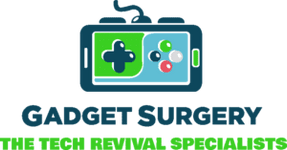Can You Use PS4 Controller on PS5? Complete Guide
PlayStation 5 (PS5) has changed gaming forever by using ever changing technology and updating its next-generation graphics, with high speeds, and groundbreaking DualSense controller. But if we keep in mind those using the PS4 controller, for a lot of players who have played and perfected the PS4 DualShock 4 controller over several years, naturally, the query comes to mind: “Can You Use PS4 Controller on PS5?”
In this article we will discuss all the aspects of “can you use ps4 controller on ps5” answers fully and in great detail, and includes all that you should know regarding PS4 controller compatibility on PS5.
Is the PS4 Controller Compatible With the PS5?
Yes, the PS4 controller also officially known as the DualShock 4 is compatible with the PS5, but it does come with important limitations.
You can use the PS4 controller to play PS4 games on your PS5, but you cannot use it to play PS5-exclusive titles.
Sony has made it clear: "PS5 games should take advantage of the new capabilities and features we're bringing to the platform, including the features of DualSense wireless controllers." As a result, using a DualShock 4 for PS5 games is not permitted.
In short:
-
PS4 games on PS5: YES, you can PS4 controller on PS5.
-
PS5 games on PS5: NO, you must use a DualSense controller.
How to Connect a PS4 Controller to a PS5
Connecting a PS4 controller to a PS5 is straightforward. Here’s a step-by-step guide to get you started:
Wired Connection
-
Turn on your PS5 console.
-
Plug the PS4 controller into the PS5 using a USB cable.
-
Press the PS button on the DualShock 4.
-
The controller will pair with the PS5 and be ready to use.
Wireless (Bluetooth) Connection
If you prefer a wireless connection, follow these steps:
-
Make sure the DualShock 4 is off.
-
On the PS5 Home screen, navigate to Settings > Accessories > Bluetooth Accessories.
-
Put your PS4 controller in pairing mode by holding the Share and PS button simultaneously until the light bar flashes.
-
On the PS5, select the controller name from the list of available devices.
-
Confirm the pairing.
Once paired, your PS4 controller will function wirelessly for backward compatible PS4 games on your PS5.
Why Can't You Use the PS4 Controller with PS5 Games?
Sony has chosen to restrict the usage of the DualShock 4 with PS5 games due to the major leaps taken in the DualSense controller. The new controller on the PS5 offers:
-
Adaptive Triggers: The level of resistance varies according to gameplay activity, providing a greater sense of realism.
-
Haptic Feedback: Vibration is specially tuned to reflect in-game activity.
-
Integrated Microphone: Voice chat is enabled without the use of a headset.
-
Improved Motion Sensors: Advanced six-axis sensing system over the DualShock 4.
Having PS5 games playable using a PS4 controller would undercut such next-generation experiences, which Sony seeks to standardize across all players.
Best Use Cases for PS4 Controller on PS5
Now to answer " when can you use ps4 controller on ps5?”
Using a PS4 controller on the PS5 makes the most sense in several scenarios:
Playing Backward Compatible PS4 Games
With the PS5’s extensive backward compatibility, nearly 99% of PS4 games are playable on the PS5. Classic titles like:
-
The Last of Us Part II
-
Ghost of Tsushima
-
God of War (2018)
-
Bloodborne
can all be enjoyed using the DualShock 4.
Multiplayer on PS4 Titles
If you have friends over and want to enjoy local co-op or versus matches in games like:
-
FIFA 21 (PS4 version)
-
Overcooked! 2
-
Street Fighter V
then using PS4 controllers is a cost-effective and convenient option.

Can Third-Party PS4 Controllers Be Used on PS5?
Yes, licensed third-party PS4 controllers can be used on the PS5 under the same conditions: only for PS4 games. Examples include:
-
SCUF Impact
-
Nacon Revolution Pro
-
Hori Wired Mini Gamepad
However, third-party controllers must be officially licensed by Sony. Unlicensed models may face connection issues or reduced functionality.
Troubleshooting: PS4 Controller Not Connecting to PS5
If you are having trouble connecting your PS4 controller to your PS5, try the following troubleshooting steps:
-
Reset the Controller: Use a small pin to press the very small reset button on the rear of the DualShock 4 close to the L2 shoulder button.
-
Forget Device and Reconnect: In the PS5's Bluetooth Accessories menu, delete the controller from the list and re-pair it.
Update PS5 System Software: Old firmware can lead to connectivity problems.
Try a Different USB Cable: There are cables that can only charge and not transfer data. Ensure that you use a cable that supports data transfer.
Can You Use PS5 Games with a PS4 Controller via Remote Play?
Technically speaking, yes. When playing through Remote Play, the game operates on your PS5 console and you play on it through a DualShock 4 attached to another device.
If you're wondering, can you use PS4 controller on PS5, the answer is yes — and this is helpful if you lack an additional DualSense controller lying around, but be aware that the experience will not have full functionality, particularly in titles that extensively rely on adaptive triggers and haptics.
Recommended PS5 Accessories for Seamless Gaming
To enjoy the best gaming experience, we suggest you spend money on the following:
DualSense Wireless Controller: For complete PS5 compatibility this is the best approach.
DualSense Charging Station: Have your controllers charged and ready to go at all times.
PS5 Media Remote: Helps you conveniently control streaming and entertainment apps.
HD Camera: Ideal for live streamers or content creators who want good quality videos.
Can You Use a PS5 Controller on a PS4?
While many gamers ask, can you use PS4 controller on PS5, it's important to note that PS5 controllers aren't natively compatible with PS4 consoles.
That being said, through third-party hardware like the Remote Play app or an adapter like the CronusMax Plus, it's possible to employ a DualSense controller on a PS4, but only to some extent.
PS5 Compatibility with PS4 Controllers
As the PlayStation 5 continues to revolutionize gaming experiences due to advancements in tech, most gamers are left wondering: can you use a PS4 controller on a PS5? The answer is yes, but there are certain limitations and facts that all gamers need to know.
In this section, we will also cover everything about using DualShock 4 controllers with the PS5, from compatibility issues to setup processes, to guarantee a smooth gaming experience.
How PS4 Controllers Work on PS5
The PS4 DualShock 4 can actually pair with the PS5, but with limitations. Based on Sony's official instruction:
-
DualShock 4 controllers can be used to play only supported PS4 games on the PS5.
-
DualSense wireless controllers are required to play PS5 games for best experience.
This is to say that although you can play your favorite backward compatible PS4 games on the PS5 using your reliable DualShock 4, you will have to use a DualSense controller when you wish to experience a full next-gen PS5 adventure.
Connecting a PS4 Controller to PS5: Step-by-Step Guide
It is an easy process to connect a PS4 controller to a PS5. Here is how you do it:
Use a USB Cable
Plug in your DualShock 4 with a compatible micro-USB cable into the PS5 console.
Press the PS Button
After plugging the controller, press the PS button on the DualShock 4. The console will pair with the controller.
Wireless Pairing
For wireless connection, proceed to:
Settings → Accessories → Bluetooth Accessories → Wireless Controller → Pair.
Ready to Play
You can start playing straight away after pairing, but just for PS4 games.
Which Games You Can Play with a PS4 Controller on PS5
You can use the PS4 controller for almost every PS4 game that is backward compatible on the PS5. These include:
Popular AAA titles
-
The Last of Us Part II
-
Ghost of Tsushima
-
God of War
-
Bloodborne.
A huge library of indie games and digital PS4 downloads.
Selected remastered PS4 games.
However, for PS5-exclusive titles such as Demon’s Souls Remake, Ratchet & Clank: Rift Apart, Returnal, and Horizon Forbidden West, you will require the DualSense controller due to advanced haptic feedback and adaptive triggers.
Why PS5 Games Require the DualSense Controller
Sony launched the DualSense controller with revolutionary features:
-
Haptic feedback that replicates real-world sensations.
-
Adaptive triggers with variable resistance.
-
Integrated microphone array.
-
Improved ergonomics for improved grip and control.
All these features are deeply embedded in the gameplay mechanics of PS5 games, and it is not possible for a PS4 controller to deliver the same experience.
Using Third-Party PS4 Controllers on PS5
If you own third-party PS4 controllers such as SCUF, Razer Raiju, or Hori Fighting Commander, the same rules apply:
-
Only compatible with PS4 games on the PS5.
-
Not usable for PS5-exclusive games.
Additionally, licensed third-party controllers are more likely to maintain compatibility, while unlicensed models might encounter issues or be blocked by firmware updates.
Special Use Cases: Fighting Games and Retro Gaming
Fighting game enthusiasts often prefer arcade sticks and specialized controllers originally designed for the PS4. Thankfully:
-
Licensed PS4 fight sticks work perfectly on PS5 for playing PS4 fighting games like Street Fighter V or Tekken 7.
-
Retro collections and arcade-style games running in backward compatibility mode can also be enjoyed with PS4-era peripherals.
However, again, any PS5-native fighting games, like Guilty Gear Strive, will need the DualSense or a compatible next-gen controller.
Limitations When Using a PS4 Controller on PS5
While it’s good news that the DualShock 4 can still have a purpose, there are notable limitations:
-
No advanced haptics: You’ll miss the enhanced immersive features designed for PS5 games.
-
No mic input improvements: The DualShock 4 lacks the built-in mic of the DualSense.
-
Potential firmware updates: Sony can push firmware updates that might change compatibility or limit features.
-
Game-specific incompatibilities: Some cross-generation games may restrict the use of the PS4 controller to encourage full use of next-gen features.
PS Remote Play: Another Way to Use PS4 Controllers with PS5
Another innovative solution is PS Remote Play. With Remote Play:
-
You can stream PS5 games on your PS4 console and your PC, or mobile device.
-
While playing remotely, you can also use the DualShock 4 even for PS5 titles.
However, this comes with lower resolution and higher latency, and is not a substitute for direct gameplay on the console.
Can You Play Multiplayer Games with Mixed Controllers?
In local multiplayer games that support backward-compatible PS4 games, you can mix and match PS4 and PS5 controllers.
For example:
Player 1 could use a DualSense and Player 2 could use a DualShock 4. However, for PS5-native local multiplayer, all players must use DualSense controllers.
Best Practices for Using a PS4 Controller on PS5
To get the best out of your experience using a PS4 controller on PS5, take the following into consideration:
-
Keep the controller up to date by checking for updates. You can do that by plugging it into a PS4 console and checking for any updates available.
-
Employ good-quality micro-USB cables to guarantee stable connections.
-
Charge your controller fully before extended gaming sessions to avoid disruptions.
-
Clean the controller regularly to ensure button responsiveness and performance.
Recommended Accessories for PS4 Controllers on PS5
To further optimize your gaming setup, consider investing in:
-
Charging stations compatible with DualShock 4.
-
Controller grips for extended comfort.
-
Protective cases to safeguard your controller when not in use.
-
High-speed USB cables for lag-free wired gaming.
Future of Controller Compatibility: What to Expect
Looking ahead, Sony might continue to offer support for legacy hardware for backward compatibility purposes, but it is unlikely they will expand PS4 controller usage into PS5-native gameplay. We expect:
-
Continued limited support strictly for PS4 games.
-
Push towards DualSense adoption as more next-gen games fully embrace its features.
-
Potential for specialized third-party controllers designed for PS5 with advanced features similar to DualSense.
Conclusion: Can You Use a PS4 Controller on a PS5?
Yes you can play with a Ps4 Controller on a Ps5, but only for the games through backward compatibility. To experience next-generation gaming, as well as improved haptics, adaptive triggers, and richer gameplay features, you must use the DualSense controller.
In discovering what these limitations are and planning your setup around them, you can make the most of your PS5 gaming experience while even rescuing your DualShock 4 with a second life.
Should You Buy a DualSense Controller?
Now to answer “can you use PS4 controller on PS5?”. If you’re planning to dive into PS5-exclusive titles and enjoy the true evolution of gaming, investing in a DualSense controller is essential. Its innovative features deliver unparalleled immersion that simply cannot be replicated by the DualShock 4.
But if you mostly intend to play your collection of PS4 games and wish to utilize your current controllers, the DualShock 4 is still a good and stable choice for playing backward-compatible games on your shiny new PS5.
PS5 Anniversary Controller | What Will be Special This Year?