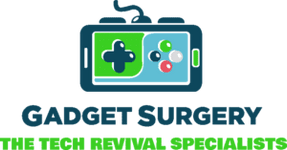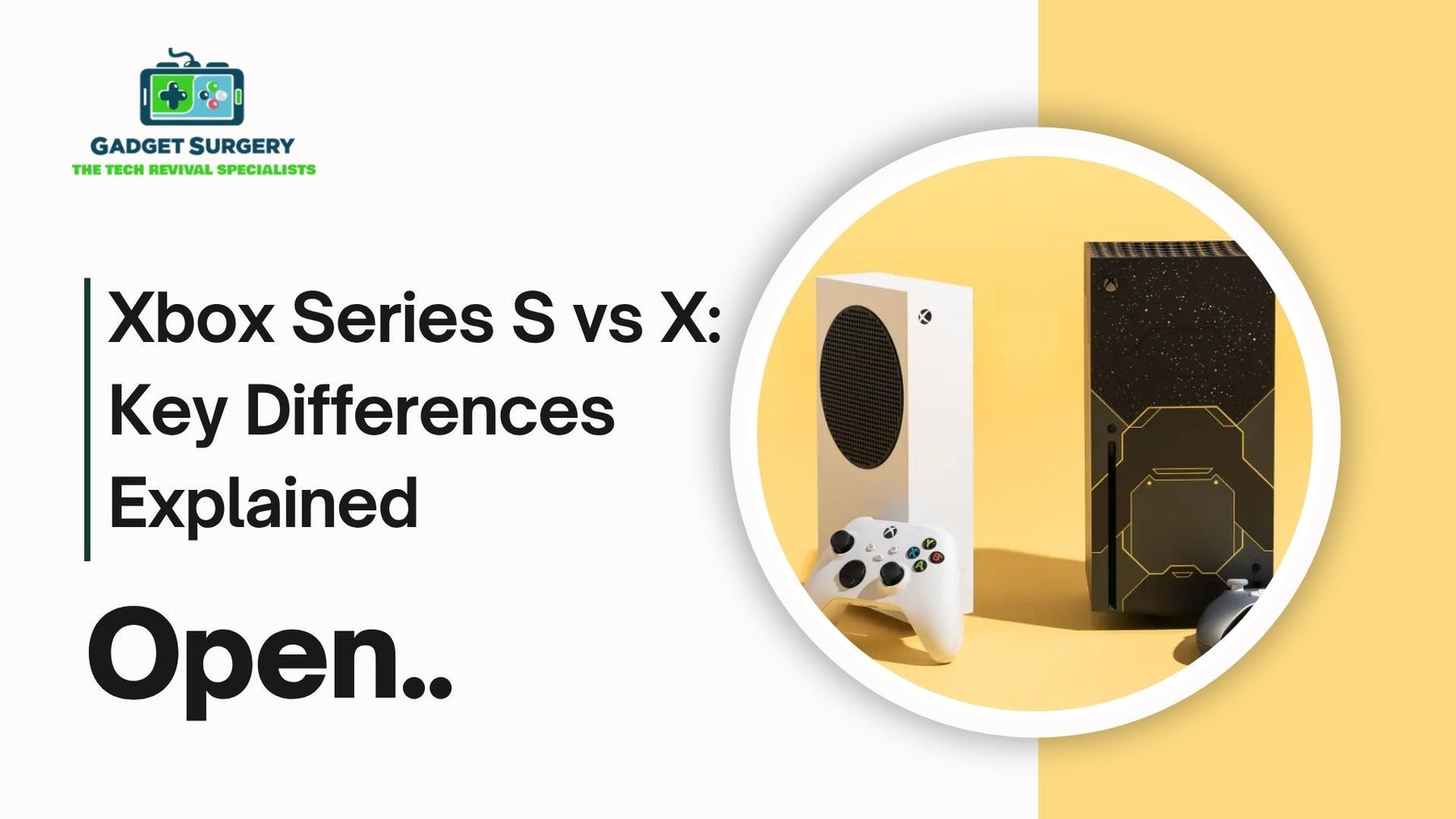
Xbox Series S vs X: Key Differences Explained
If you’ve been on the fence about buying an Xbox and find yourself stuck between the Xbox Series S vs X, trust me — you’re not alone. Every gamer, at some point, faces this exact dilemma. Both consoles carry the “next-gen” tag, both look sleek and modern, and both open the doors to the same Xbox ecosystem.
But when you look a bit closer, you start to realise they’re built for two entirely different types of players. Now, before you rush into a decision, it’s worth breaking down what actually separates the two — not just on paper, but in real-world experience.
Because specs only tell half the story, how it feels to play on each console is what really matters. So, let’s get into the details of Xbox Series S vs X, plain and simple — no marketing fluff, just honest comparisons.
Xbox Series S vs X
What does your hard earned cash give you? Simple: power, storage, and 4K gaming. The Series X is the bigger system - it has a beefier GPU, double storage, and support for native 4k graphics with smooth frame rates.
If the Series S can't match those graphic visual limits, it still has no shortage, as they both run the same games, at a lower 1440p resolution.
If you are a gamer that doesn't care about pixel count and is looking for solid gameplay with smoothness, the Series S will get there. If you own a nice 4K TV and want as many details as you can possible and set, the Series X does command a premium.
Hardware and Performance: What’s Under the Hood
The two consoles have the same basic structure- the AMD Zen 2 CPU- which results in very similar speed and responsiveness when handling games. The differences start to emerge in regard to graphics.
The Series X offers 12 teraflops of GPU power, 16GB of GDDR6 RAM, and a full 1TB SSD drive It is the muscle car of the Xbox family. The Series S has 4 teraflops, 10GB of RAM and a reduced 512GB SSD.
This may seem a big difference but often times it is not as significant as you may think. Developers optimise games brilliantly for the S, ensuring you still get fast load times and smooth performance.
You may not get actual 4K, but for most gamers -- especially when you're on a 1080p or 1440p screen -- you should look fabulous. Think of it this way. The Series X is for people who are going to want gaming at the best it can be technically.
The Series S is for everyone else who is just going to want to play -- and to play well.
Design and Size: Two Totally Different Vibes
From across the room, these consoles present us with very different personalities. The Series X is bold, black, and boxy — almost like a mini PC tower. It looks powerful (it is), but also heavier, bulkier, and you will need to figure out a proper space on your setup.
The Series S on the other hand, is this clean, compact white console that feels minimalist and modern. It feels light, easy to carry around, with no need to hog your shelf space. If that is your thing for neat subtle hardware, a big "win."
A lot of people often forget how nice it is to have small, quiet console that just… is. The Series S is very quiet even after hours of gaming, whereas, the Series X, also a well-cooled machine, probably still feels like the one big machine to notice in the corner.
Games and Real Experience: What You’ll Actually Feel
Here’s where a lot of people get confused regarding Xbox Series S vs X — both consoles play exactly the same games. Whether you’re diving into Starfield, Halo Infinite, or Forza Horizon 5, the experience is the same in terms of gameplay. The only difference is how sharp it looks.
The Series X goes all-in on visuals. You will get actual 4K resolution with faster texture loads, and possibly even higher-quality effects as well. The Series S will still perform beautifully at 1440p and it often operates at similar frame rates.
If you aren’t an enthusiast with respect to graphics, you likely will not notice a huge difference while playing or transitioning between games.
You will notice how smooth and seamless both feel, while transitioning between games and booting up games, or using Quick Resume — everything is fast, lightening fast on both consoles!
Storage and Digital Reality
This one’s important, especially in 2025 when games are huge. The Series X comes with a 1TB SSD, while the Series S offers just 512GB — and once the system files eat into that, you’re left with around 360GB of usable space.
If you like having multiple big games installed at once (looking at you, Call of Duty), that space can vanish fast. The good news? Both consoles support expandable storage. You can grab a Seagate Expansion Card or hook up an external SSD to make life easier.
However, the Series S is digital-only, meaning no disc drive. So if you’ve got a collection of physical games or movies, you’ll miss that option.
Noise, Power, and Heat: Everyday Use
Here’s where the Series S shines in everyday life. It’s whisper-quiet — genuinely, you’ll forget it’s even on. It sips power, stays cool, and runs like a dream even after long gaming sessions.
The Series X, being the powerhouse that it is, produces a little more heat and hums softly during heavy gameplay. But it’s still way quieter than previous generations. You can tell Microsoft engineered both consoles for efficiency — just in slightly different ways.
If you’re planning to game in your bedroom or small setup, the Series S feels like a no-fuss companion. The X is better suited for dedicated gaming spaces, where you can let it breathe and show off that power.
Backward Compatibility and Features
Here’s something every gamer appreciates regarding Xbox Series S vs X — both consoles support thousands of older Xbox titles. From the Xbox One era to classic 360 games, everything runs smoother and faster.
You also get the same next-gen features on both: Quick Resume, Smart Delivery, HDR, VRR, Dolby Vision, Dolby Atmos — the full suite. The only real difference? Again, that disc drive. The Series S won’t read physical media, so it’s all digital from day one.
That said, Game Pass really bridges the gap here. With hundreds of titles ready to download and new releases dropping monthly, both consoles give you incredible value for your money.
Which One Should You Buy?
It all comes down to your lifestyle and priorities.
Go for the Series S if:
-
You’re on a budget but still want next-gen speed and graphics.
-
You mostly buy digital games or use Game Pass.
-
You prefer something compact and quiet.
-
You’re gaming on a smaller screen or don’t care much about 4K.
Go for the Series X if:
-
You want the ultimate Xbox experience — full 4K, top graphics, max performance.
-
You own physical discs or a 4K Blu-ray collection.
-
You don’t want to juggle storage constantly.
-
You crave the absolute best visuals and performance.
Xbox Series S vs X: Which Console Should You Buy?
When Microsoft dropped the Xbox Series X and Series S, gamers everywhere were left scratching their heads, trying to figure out which one to go for and pros and cons of Xbox Series S vs X. Both consoles belong to the same generation, run the same games, and look sleek as hell — but they’re not quite the same under the hood.
So, if you’ve been stuck between the two, wondering whether the cheaper Series S can actually hold up against its big brother, the Series X, this guide is here to clear the fog.
Let’s talk real — choosing between the Xbox Series S and X isn’t about which is better, it’s about which fits you. Because honestly, both have their sweet spots depending on what kind of gamer you are and what you’re expecting from your console.
Design & Build: Size vs. Power
You can tell right away these two consoles were designed with different intentions. The Xbox Series X looks like a mini PC tower — sleek, tall, and quietly powerful. It’s got a kind of “I mean business” vibe to it.
Meanwhile, the Series S is smaller, lighter, and has that clean, minimalist white finish that feels very modern. If you’ve got a tight setup or move your console around often, the S is way easier to handle.
But here’s the kicker: that compact size comes at a cost. The Series X has more advanced cooling and a full disc drive, while the S is digital-only. So, if you’ve got a stack of physical game discs or 4K Blu-rays, the X automatically wins that round.
Performance: Where the Power Lies
This is where things get spicy. The Series X is the powerhouse — no sugarcoating it. It’s got 12 teraflops of GPU performance, compared to the Series S’s 4 teraflops. That basically means the X can handle higher resolutions and more complex visuals without breaking a sweat.
Think native 4K gaming, faster load times, and smoother overall performance.
The Series S, on the other hand, still holds its own. It’s built for 1440p gaming, which can upscale to 4K — and honestly, if you’re playing on a smaller screen or you’re not super picky about ultra-sharp graphics, you might not even notice the difference.
Most games run just as smoothly, thanks to SSD storage and the same CPU architecture as the X. So, here’s the truth: unless you’re playing on a massive 4K TV and chasing every single visual detail, the S performs surprisingly well for its price.
Storage: The Silent Struggle
Storage is where things start to feel tight. The Series X comes with a 1TB SSD, while the Series S gives you 512GB — and after system files, you’re left with roughly 360GB of usable space. That’s... not a lot, especially when some modern games eat up over 100GB each.
Sure, you can expand storage with Microsoft’s Seagate expansion cards, but those aren’t cheap. If you’re the kind of player who likes having five or six massive games downloaded at once, the Series X might save you some future frustration.
But if you usually play one or two games at a time, or rely on Xbox Game Pass, the S can still get the job done just fine.
Visual Quality: 4K Glory or Practical Performance?
Here’s where expectations matter. The Xbox Series X shines brightest with a 4K display — HDR lighting, detailed shadows, realistic textures, the works. It’s built for the high-end experience. The Series S still looks great, but it’s tuned for 1440p gaming, and while it can upscale, it’s not true 4K.
That said, the Series S isn’t some watered-down experience. For casual players or those using regular HD or QHD monitors, the difference is minor in actual gameplay. You’ll still get fast frame rates and sharp visuals — just not that ultra-crisp cinematic look you’d notice on a 65-inch OLED.
Disc Drive vs. Digital Future
The Series X comes with a disc drive, which feels like a small thing until it’s not. It means you can buy physical games, trade or resell them, and even play older Xbox One discs. It’s great for collectors or anyone who loves owning physical media.
The Series S skips the drive entirely, meaning you’re going all-digital. You’ll have to buy or download games directly from the Microsoft Store or use Game Pass. That’s fine for a lot of players, but if you’re into physical collections or budget-friendly used games, the lack of a disc slot might sting a bit.
Game Pass Compatibility: The Equalizer
Here’s the good news: Game Pass works exactly the same on both consoles. Whether you’re on the S or X, you get access to the same massive library of games — from new AAA titles to nostalgic classics. It’s the best part of owning an Xbox right now, hands down.
The only thing you might notice is slightly longer load times or lower resolutions on the S, but the core experience? Identical. That’s what makes the Series S such a steal — you’re getting the same new-gen features, just scaled down a little.
Price Difference: The Real Deal Maker
Here’s where the decision often gets made. The Xbox Series X usually retails around £479 / $499, while the Series S sits at £249 / $299. That’s a big gap. You could practically buy a second controller and a few games with the difference.
If you’re on a budget or just want a next-gen console without going all out, the Series S is incredible value. But if you’re the type who wants the best of the best — no compromises — then the Series X is worth every penny.
Who Should Buy Which?
Let’s make this simple:
-
Go for the Xbox Series S if...
You’re looking for an affordable, next-gen console that’s small, fast, and digital-only. Perfect for casual players, kids, or anyone using Game Pass as their main source of games. -
Choose the Xbox Series X if...
You’re all about visuals, performance, and storage space. Ideal for serious gamers with 4K TVs, physical game libraries, and a desire to future-proof their setup.
Which console should you buy?
The honest answer: both are brilliant, just aimed at different people. The Series S punches far above its price tag, offering smooth performance and next-gen speed in a tiny, affordable package.
The Series X, meanwhile, is the ultimate experience — 4K visuals, big storage, disc compatibility, and that “premium” feel.
If you just want to play and have fun, grab the Series S and don’t overthink it. But if you want the absolute best visuals, the most storage, and a console built for the long haul, go with the Series X.
Either way, you’re getting one of the most capable consoles ever made — and that’s a win no matter which side you land on.
Conclusion: Different Consoles, Same Spirit
Here’s the thing — there’s no wrong choice here on Xbox Series S vs X. Microsoft played it smart by giving gamers two distinct ways to join the same ecosystem. The Series S is that affordable, compact entry point that proves you don’t need to spend a fortune to enjoy next-gen gaming. The Series X is the premium experience for those who want zero compromise.
Ultimately, it’s about what works for you. If, during a long day at work, you just need some gaming with escapism, or you want to just pick up a controller and play, then the Series S is a great little power package. But if you’re the type who notices every texture, every frame, and every lighting effect (and cares), then yes, the Series X is worth it.
Either one will provide the same promise: fast, fluid, future-proof gaming. And either will still offer you the same Xbox ecosystem (Game Pass, cloud saves, and an endless number of games will still make gaming feel effortless).