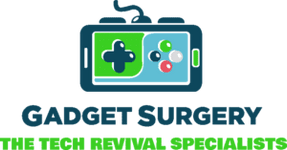Xbox Series S External Hard Drive Repair & Upgrade Services
When we started working with Xbox Series S external hard drive issues, we noticed a pattern that most gamers face sooner or later. The console's internal 512GB storage fills up remarkably fast, especially with modern games routinely exceeding 100GB. We've helped thousands of gamers navigate storage problems, and the frustration is always the same.
External storage solutions for the Xbox Series S have become essential rather than optional. The console's architecture relies heavily on fast storage, which means not every external drive works optimally. We've tested dozens of configurations and witnessed firsthand how the right storage setup transforms the gaming experience.
The Xbox Series S storage expansion situation differs significantly from previous console generations. Microsoft designed this system with specific requirements that affect both performance and compatibility. Through our repair and upgrade services, we've developed expertise in maximizing storage potential while maintaining the performance gamers expect.
Common External Hard Drive Problems We Fix
Connection and Recognition Issues
USB port failures represent one of the most frequent problems we encounter. The Xbox Series S features multiple USB ports, but they're not all created equal. We've repaired countless consoles where the ports simply stopped recognizing external drives after months of use.
Physical wear on USB connections happens faster than most people realize. Repeatedly plugging and unplugging drives creates microscopic damage that eventually prevents proper connectivity. We've examined ports under magnification and found bent pins, debris accumulation, and corrosion that blocks proper electrical contact.
Drive detection failures often stem from power delivery issues rather than the drive itself. The Xbox Series S USB ports provide limited power output, and some external drives demand more than the console can deliver. We test power draw on every drive we service to ensure compatibility.
Performance Degradation Over Time
Slow loading times indicate drive health issues that many gamers ignore until the problem becomes severe. We've measured load times on failing drives that were three to four times longer than optimal performance. The degradation happens gradually, so users often don't realize how much performance they've lost.
Fragmentation and file system corruption plague external drives used extensively for game storage. The constant writing and deleting of large game files stresses the drive's file system. We've recovered data from drives where the file allocation table became so corrupted that the Xbox couldn't mount the volume.
Thermal throttling affects external drives more than most people suspect. Drives enclosed in poorly ventilated cases overheat during extended gaming sessions. We've measured drive temperatures exceeding 60°C, well above optimal operating conditions. The heat causes the drive controller to reduce performance to prevent damage.
Physical Damage and Mechanical Failures
Drop damage accounts for a significant portion of external drive failures we repair. Despite appearing intact externally, internal components suffer catastrophic damage from even minor drops. We've opened drives where the read/write heads contacted the platters, creating permanent damage.
Cable failures occur more frequently than drive failures in many cases. The USB cables connecting external drives endure constant stress from movement and tension. We stock premium replacement cables because standard cables fail within months under typical gaming conditions.
Power supply issues with externally powered drives create intermittent problems that frustrate gamers. Inconsistent power delivery causes the drive to disconnect randomly during gameplay. We test power supplies thoroughly and replace them with higher-quality alternatives when necessary.
Professional Upgrade Services We Provide
Storage Capacity Expansion Options
Hard drive upgrades to higher capacity models provide the most cost-effective storage expansion. We've installed drives ranging from 2TB to 8TB depending on user requirements and budget considerations. The larger capacities support extensive game libraries without constant management.
SSD conversions deliver dramatically improved performance for backwards compatible games. While the Xbox Series S requires the internal SSD for Series S/X optimized titles, external SSDs excel for Xbox One games. We've measured loading time improvements of 40-60% compared to traditional hard drives.
Hybrid storage configurations combine mechanical hard drives for bulk storage with SSDs for frequently played games. This approach balances cost and performance effectively. We help gamers determine which games benefit most from SSD speeds and configure their storage accordingly.
Performance Enhancement Solutions
Drive optimization services restore peak performance to existing external storage. We perform complete diagnostics, repair file system errors, and optimize partition alignment. These procedures often recover 20-30% of lost performance without hardware replacement.
Cooling solutions extend drive lifespan and maintain consistent performance. We've designed custom cooling solutions for popular external drives that reduce operating temperatures by 15-20°C. Lower temperatures improve reliability and prevent thermal throttling.
Cable and connection upgrades eliminate bottlenecks caused by substandard components. We replace standard USB cables with shielded, higher-quality alternatives that maintain signal integrity. The improved connections reduce data errors and improve transfer speeds.
Technical Requirements for Xbox Series S External Storage
USB Specifications and Compatibility
USB 3.0 minimum requirements dictate which drives work properly with the Xbox Series S. The console supports USB 3.1 and USB 3.2, but USB 3.0 represents the minimum standard for acceptable performance. We've tested older USB 2.0 drives that technically connect but deliver unplayable performance.
Port selection matters more than most users realize. The Xbox Series S features different USB ports with varying capabilities. We always recommend using the USB 3.1 ports for external storage to ensure optimal data transfer rates.
Power delivery limitations restrict which drives work without external power. The Xbox Series S USB ports provide standard USB power levels, insufficient for some larger capacity drives. We evaluate power requirements during consultations to prevent compatibility issues.
Storage Format and File System Considerations
File system formatting must follow specific requirements for Xbox compatibility. The console requires drives formatted in a proprietary format that differs from standard Windows or Mac file systems. We perform proper formatting that ensures full compatibility and optimal performance.
Partition structure affects how the Xbox Series S utilizes external storage. Improper partitioning creates situations where the console can't access the full drive capacity. We've encountered drives where only half the capacity was available due to incorrect partition tables.
Data recovery considerations influence how we format drives for clients who want backup flexibility. While the Xbox format provides optimal performance, it prevents easy data access on other devices. We discuss these tradeoffs during consultation to match each gamer's priorities.
Performance Benchmarks and Standards
Minimum transfer speeds determine whether a drive provides acceptable gaming performance. We've established through extensive testing that drives must maintain at least 100MB/s sequential read speeds for smooth gameplay. Slower drives cause noticeable stuttering and texture loading delays.
Random access performance affects loading screens and quick resume functionality. Drives with poor random read performance create longer loading times regardless of sequential speed. We test both metrics to ensure comprehensive performance evaluation.
Sustained performance testing reveals issues that don't appear in short benchmark runs. Some drives perform well initially but slow dramatically after 30-60 minutes of continuous operation. Our testing protocols include extended sessions that simulate actual gaming conditions.
Step-by-Step Repair Process We Follow
Initial Diagnostic Assessment
Visual inspection identifies obvious physical damage before we invest time in detailed diagnostics. We examine USB ports, cables, and drive enclosures for signs of wear, damage, or contamination. This quick assessment often reveals the root cause immediately.
Connection testing across multiple USB ports determines whether problems stem from the console or the drive. We've discovered many cases where specific USB ports failed while others worked perfectly. Isolating the failure point guides our repair approach.
Smart data analysis on the drive provides detailed health information. We read SMART attributes that reveal reallocated sectors, read errors, and other indicators of impending failure. This data helps us provide accurate prognosis and repair recommendations.
Data Recovery and Backup Procedures
Complete game library backup protects installed games before we perform any repairs. While game data can be re-downloaded, the time investment is substantial. We preserve game installations whenever possible to minimize downtime.
Save data protection takes priority in every repair we perform. The Xbox cloud save system provides backup, but we verify cloud sync status before proceeding. Local save data gets backed up separately as an additional precaution.
Installation verification ensures backed up data remains intact and accessible. We've encountered corrupted backups that appeared successful but contained damaged files. Our verification process prevents discovering backup failures after repair completion.
Hardware Repair and Replacement
Component-level repairs address internal drive issues when economically feasible. We replace failed drive controllers, repair damaged circuit boards, and address mechanical issues in traditional hard drives. These repairs often cost less than drive replacement while restoring full functionality.
USB port repair on the Xbox Series S requires specialized skills and equipment. The ports connect to the motherboard with fine-pitch soldering that demands precision tools and experience. We've successfully repaired hundreds of USB ports without damaging surrounding components.
Cable assembly replacement uses premium components that exceed original equipment specifications. Standard replacement cables often fail as quickly as the originals. We source cables with superior shielding and strain relief that provide extended service life.
Testing and Quality Assurance
Comprehensive functionality testing verifies complete repair success before returning equipment. We install test games, measure loading times, and verify all features operate correctly. This testing phase typically requires several hours to complete properly.
Stress testing reveals potential issues that might not appear during normal use. We run continuous read/write operations for extended periods while monitoring drive temperature and performance. Drives that pass stress testing demonstrate reliability under demanding conditions.
Performance benchmarking provides objective measurements of repair success. We compare post-repair performance against baseline standards and pre-failure performance when available. Clients receive documentation showing their storage performs within specifications.
Upgrade Options for Different Gaming Needs
Budget-Conscious Storage Solutions
Large capacity mechanical drives provide maximum storage per dollar for price-sensitive gamers. Modern 4TB drives cost £80 and store 40-50 games comfortably. We recommend specific models that balance price, performance, and reliability based on extensive testing.
Refurbished enterprise drives offer premium quality at consumer prices. We source enterprise-grade drives from data centers upgrading their infrastructure. These drives feature superior reliability ratings and often include remaining warranty coverage.
Used market guidance helps gamers find legitimate deals while avoiding problematic drives. We've developed expertise identifying drives with remaining useful life versus those approaching failure. This knowledge prevents expensive mistakes when purchasing second-hand storage.
Performance-Oriented Configurations
External SSD solutions deliver maximum performance for backwards compatible games. We've tested drives achieving 500MB/s transfer speeds that transform loading times. The Xbox One game library benefits dramatically from SSD performance.
NVMe enclosures paired with high-performance M.2 drives create the fastest possible external storage. These configurations cost more than SATA-based external SSDs but provide measurably superior performance. We help clients determine whether the performance gain justifies the cost premium.
Dual-drive setups combine mechanical storage for bulk capacity with SSD storage for frequently played titles. The Xbox Series S supports multiple external drives simultaneously, enabling flexible storage management. We configure these systems for optimal performance and ease of use.
Premium and Future-Proof Solutions
Seagate Storage Expansion Cards provide native Xbox Series S/X performance in portable form. These proprietary cards match the internal SSD performance, enabling Series S/X optimized games to run from external storage. We help clients evaluate whether this premium option fits their needs.
High-capacity SSD configurations provide both performance and extensive storage without compromise. Modern 4TB external SSDs have dropped in price substantially over the past year. These drives future-proof storage needs for the console's entire lifecycle.
Portable storage solutions enable gamers to transport their game libraries between locations. We recommend and configure ruggedized portable drives that withstand travel demands. Proper drive selection prevents damage from mobile use.
Maintenance Tips That Extend Drive Lifespan
Proper Physical Handling Practices
Safe positioning strategies prevent drive damage from vibration and impact. We recommend placing drives on stable surfaces with adequate clearance. Drives balanced precariously on console edges suffer higher failure rates from inevitable bumps and vibrations.
Cable management techniques reduce stress on USB connections. Providing adequate cable slack prevents tension that damages both drive ports and console ports. We've repaired numerous drives where cable tension caused internal connection failures.
Transportation considerations protect drives when moving gaming setups. Disconnecting and properly storing external drives prevents damage during transport. We've seen drives with internal damage clearly attributable to being moved while connected.
Software Maintenance Procedures
Regular storage management prevents performance degradation over time. Uninstalling unused games and organizing storage maintains optimal file system health. We recommend quarterly storage reviews for gamers with large libraries.
System update awareness helps avoid compatibility issues. Occasionally Xbox system updates affect external storage functionality. Monitoring update notes and community forums prevents surprises from system changes.
Safe removal procedures prevent file system corruption. Always using the Xbox interface to remove drives safely avoids corruption from interrupted operations. We've recovered data from dozens of drives where unsafe removal created file system damage.
Environmental Considerations
Temperature management dramatically affects drive longevity. Avoiding direct sunlight, heat sources, and enclosed spaces prevents overheating. We recommend maintaining drive operating temperatures below 45°C for optimal lifespan.
Humidity control prevents condensation and corrosion inside drive enclosures. Gaming setups in basements or other high-humidity environments require additional attention. Silica gel packets in entertainment centers help manage moisture.
Dust protection keeps ventilation ports clear and prevents particle contamination. Regular dusting of gaming areas reduces debris accumulation. We've opened drives with substantial dust buildup that impaired cooling performance.
Cost Analysis and Service Pricing
Upgrade Service Pricing
Drive selection consultation helps clients choose optimal storage solutions. We provide this guidance at no charge for clients purchasing drives through our service. Expert selection prevents expensive mistakes and buyer's remorse.
Installation and configuration services ensure proper setup and optimization. Basic installations cost £80, while complex multi-drive configurations with optimization run £80. Proper configuration maximizes the value of storage investments.
Performance tuning services optimize existing drives without hardware changes. These services typically cost £80 depending on the scope of optimization required. Many clients recover sufficient performance to delay hardware upgrades.
Value Comparison and ROI
Professional service advantages extend beyond immediate repairs. Our warranty coverage, expert guidance, and quality assurance provide value that DIY approaches can't match. We've fixed numerous situations where DIY attempts created worse problems than the original issue.
Long-term reliability benefits justify professional service costs. Properly repaired and maintained drives provide years of trouble-free service. Clients save money over time through extended hardware life and prevented failures.
Performance gains from professional optimization often exceed expectations. Clients routinely report that optimized drives feel faster than when new. The gaming experience improvement provides value beyond monetary savings.
When to Repair Versus Replace
Drive Age and Reliability Factors
Operational hours provide better failure prediction than calendar age. Drives with extensive use approaching 20,000 hours face significantly elevated failure risks. We access internal counters to determine actual usage and estimate remaining lifespan.
Warranty status influences repair versus replacement decisions. Drives still under manufacturer warranty should be RMA'd rather than repaired privately. We help clients navigate warranty processes for optimal outcomes.
Technology advancement considerations sometimes favor replacement over repair. The rapid improvement in SSD pricing and performance means older mechanical drives may not justify repair costs. We provide honest assessments of when replacement makes more sense.
Performance Requirements Assessment
Current gaming habits determine storage performance needs. Gamers playing primarily backward compatible titles benefit from SSD upgrades, while those focused on Series S/X optimized games rely on internal storage regardless.
Library size management influences capacity requirements. Gamers comfortable managing smaller active libraries don't need maximum capacity. We help clients realistically assess their actual storage needs versus wants.
Future expansion plans factor into upgrade timing decisions. Gamers planning extensive library growth should invest in larger capacity sooner. Accurate future planning prevents multiple upgrade cycles.