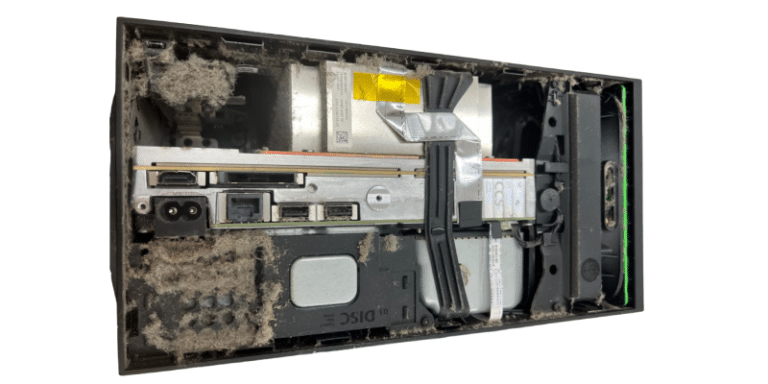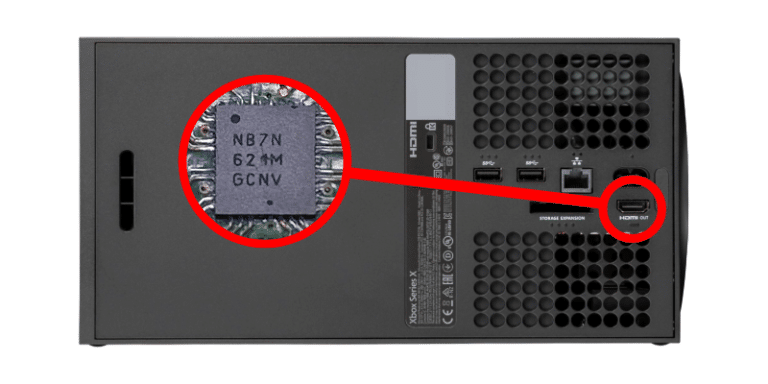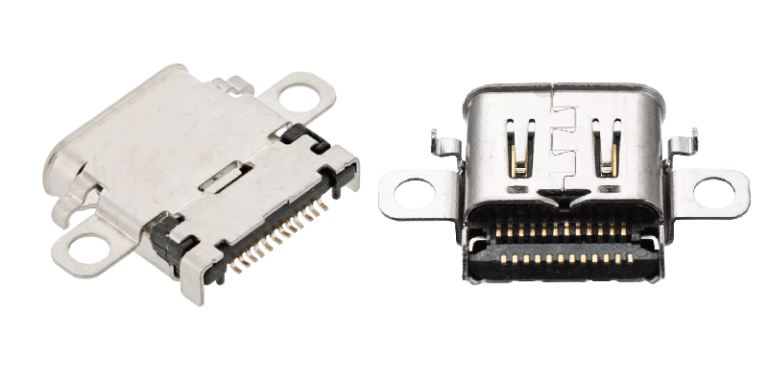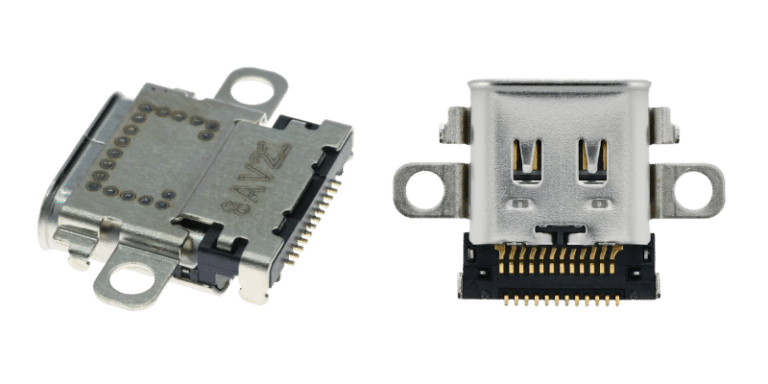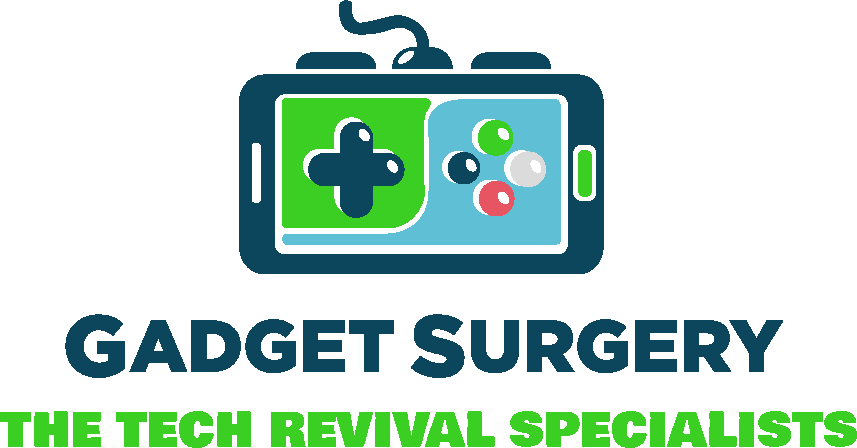AFFORDABLE RATES, GAME ON!
REVIVE YOUR CONSOLE
FAST REPAIRS, NO FIX NO FEE,
AFFORDABLE RATES, GAME ON!
REVIVE YOUR CONSOLE
FAST REPAIRS, NO FIX NO FEE,
AFFORDABLE RATES, GAME ON!
How It Works
How It Works
How it Works
Professional repairs shipped right to your door!
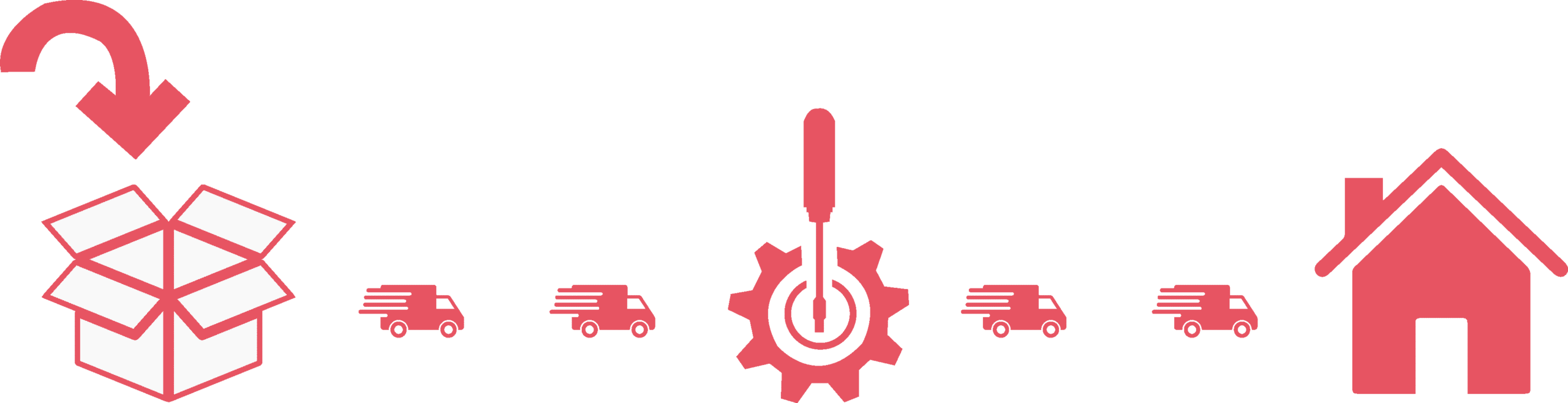

1. Explore Repair Options at Gadget Surgery
At Gadget Surgery, we offer a comprehensive range of repair services for various gaming consoles. Customers begin their journey by exploring our website to browse through our repair options. From PlayStation to Xbox and Nintendo Switch, we cater to a wide array of console models.
2. Select Your Console and Repair
Once customers have identified their console model, they can easily navigate to our “Our Repair Services” section. Here, they can select the specific repair they require. If customers need assistance in choosing the right repair, they can utilise our contact form to reach out to our knowledgeable team.
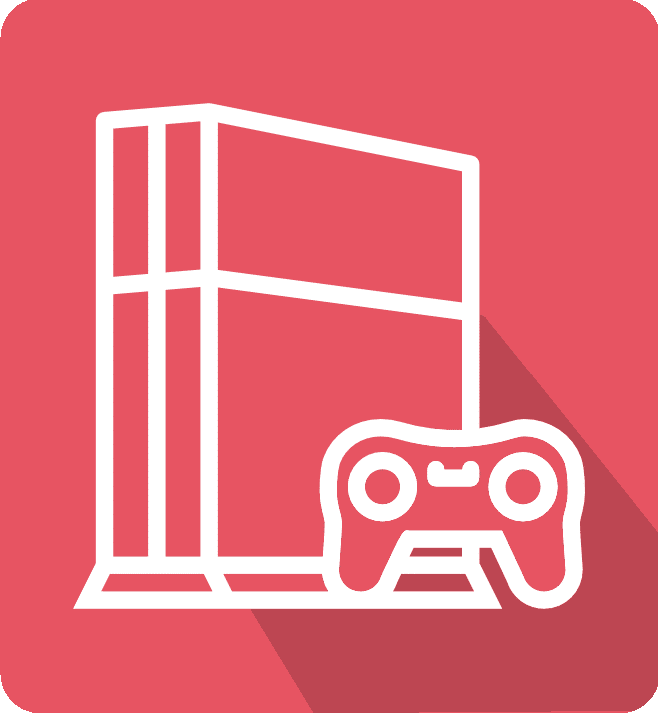
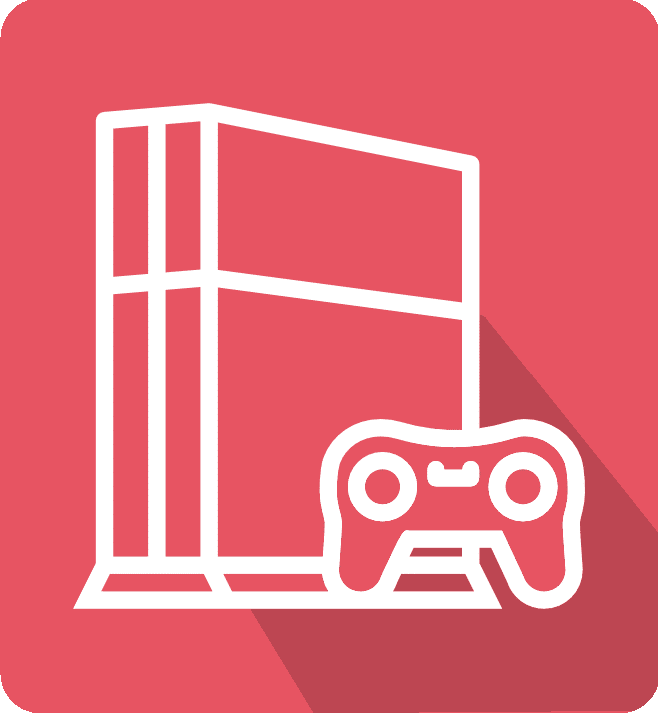
2. Select Your Console And Repair
Once customers have identified their console model, they can easily navigate to our “Our Repair Services” section. Here, they can select the specific repair they require. If customers need assistance in choosing the right repair, they can utilise our contact form to reach out to our knowledgeable team.

3. Place Your Order with Ease
With the repair selected, customers can proceed to place their order seamlessly. Our ordering process is designed to be user-friendly, allowing customers to add their chosen repair to their cart, review their order details, and make secure payments. While creating an account is optional, it is recommended for smoother transactions and order tracking.
4. Receive Your Royal Mail Shipping Label
Upon successful order placement, we promptly send customers a Royal Mail shipping label via email. This label ensures the safe and reliable shipping of their console to our repair centre. Along with the shipping label, we provide detailed instructions on how to securely package their console for transit.


4. Receive Your Royal Mail Shipping Label
Upon successful order placement, we promptly send customers a Royal Mail shipping label via email. This label ensures the safe and reliable shipping of their console to our repair center. Along with the shipping label, we provide detailed instructions on how to securely package their console for transit.

5. Expert Diagnosis and Repair
Once the console arrives at our repair centre, our expert technicians conduct a thorough inspection and diagnostic test to identify the fault. Upon diagnosis, we proceed with the necessary repairs using high-quality components and advanced techniques. We prioritise precision and attention to detail throughout the repair process.
6. Track Your Repaired Console's Return
After completing the repair and thorough testing, we promptly return the console to the customer along with a tracking number for their convenience. In the unlikely event that we’re unable to repair the console, we adhere to our transparent refund policy. We issue a full refund, minus the checking and postage costs incurred, as per our terms and conditions. At Gadget Surgery, customer satisfaction is our top priority, and we’re committed to providing reliable and professional repair services.


6. Track Your Repaired Console's Return
After completing the repair and thorough testing, we promptly return the console to the customer along with a tracking number for their convenience. In the unlikely event that we’re unable to repair the console, we adhere to our transparent refund policy. We issue a full refund, minus the checking and postage costs incurred, as per our terms and conditions. At Gadget Surgery, customer satisfaction is our top priority, and we’re committed to providing reliable and professional repair services.